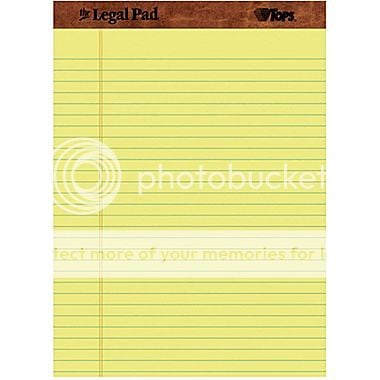I'll be a first year student this fall and I was thinking of getting a tablet for taking notes during class and reading PDF textbooks and stuff. I'm hoping not to spend too much on one, especially because I'll probably need to buy a case and keyboard, too. I've looked through a few old threads and people mainly seem to be recommending iPads and Surface Pros, the latter of which is waaay out of budget. If anyone has used any other tablets and likes them (or doesn't), I'd appreciate your input!
Thank you!
Thank you!