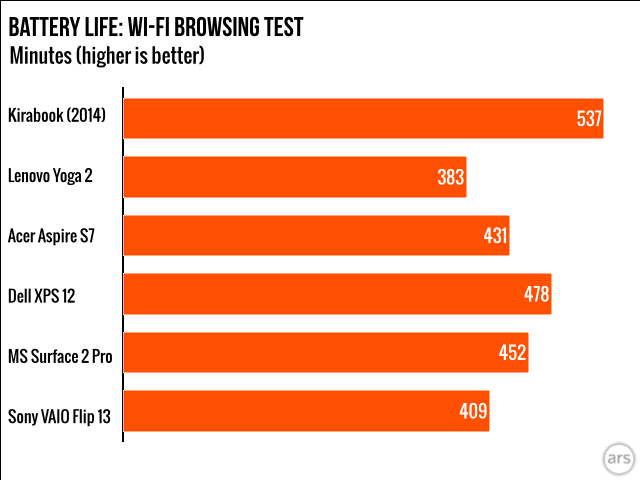- Joined
- Dec 16, 2011
- Messages
- 124
- Reaction score
- 61
https://bgr.com/2014/05/20/microsoft-surface-3-release-date-specs/
I spent weeks pouring over reviews and specs on tablets and hybrids. And of course, one week after I order my Lenovo Thinkpad Yoga, Microsoft unveils their "Tablet to replace the laptop". I'm mostly grumpy because I missed the chance to awe in how beautiful this is going to be, and run numbers for comparison; but I'm still over the moon about my Thinkpad. Some notes about my decision ( For anyone else in the market)
After decking out the Thinkpad Yoga w/ i7 processor, 8MB, 256 GB, active digitizer upgrade, I spent about 2K. The comparable Surface Pro 3 will run about 1.6K. You could upgrade the Pro to 512GB, for about 2K. So the Pro beats out Lenovo on price and hard drive capacity. The pro is also significantly thinner and lighter, so again the Pro beats my Thinkpad. The new Pro will have a 12" screen, which is just a 1/2" shy of my Thinkpad. So the real estate on my thinkpad just barely beats the pro. The Pro will be a formidable opponent against just about anything.
But after comparing the two models; I remembered why I went with the Thinkpad in the first place. I know me and how rough I am with my toys, and I wanted something more substantial. I'm the kind of person who would forget a detachable keyboard at home. And I would definitely lose the pen. Between the two devices, the Yoga has a better chance of holding its own against accidental toddler theft.
After getting a chance to test drive both the Pro 2 and the thinkpad, I'm excited about the lift and lock backlit keyboard on the Yoga, and was not thrilled about the pro's detachable keyboard at all. I'm even excited about the pen holder. Its the little things that count. Oh, and finally, the Pro 3 won't be shipping until September at the earliest, and my pre-matriculation program starts in 3 weeks. Guess the Pro wasn't really and option for me anyway. Its probably perfect for quite a lot of you though.
Happy Hunting!
I spent weeks pouring over reviews and specs on tablets and hybrids. And of course, one week after I order my Lenovo Thinkpad Yoga, Microsoft unveils their "Tablet to replace the laptop". I'm mostly grumpy because I missed the chance to awe in how beautiful this is going to be, and run numbers for comparison; but I'm still over the moon about my Thinkpad. Some notes about my decision ( For anyone else in the market)
After decking out the Thinkpad Yoga w/ i7 processor, 8MB, 256 GB, active digitizer upgrade, I spent about 2K. The comparable Surface Pro 3 will run about 1.6K. You could upgrade the Pro to 512GB, for about 2K. So the Pro beats out Lenovo on price and hard drive capacity. The pro is also significantly thinner and lighter, so again the Pro beats my Thinkpad. The new Pro will have a 12" screen, which is just a 1/2" shy of my Thinkpad. So the real estate on my thinkpad just barely beats the pro. The Pro will be a formidable opponent against just about anything.
But after comparing the two models; I remembered why I went with the Thinkpad in the first place. I know me and how rough I am with my toys, and I wanted something more substantial. I'm the kind of person who would forget a detachable keyboard at home. And I would definitely lose the pen. Between the two devices, the Yoga has a better chance of holding its own against accidental toddler theft.
After getting a chance to test drive both the Pro 2 and the thinkpad, I'm excited about the lift and lock backlit keyboard on the Yoga, and was not thrilled about the pro's detachable keyboard at all. I'm even excited about the pen holder. Its the little things that count. Oh, and finally, the Pro 3 won't be shipping until September at the earliest, and my pre-matriculation program starts in 3 weeks. Guess the Pro wasn't really and option for me anyway. Its probably perfect for quite a lot of you though.
Happy Hunting!