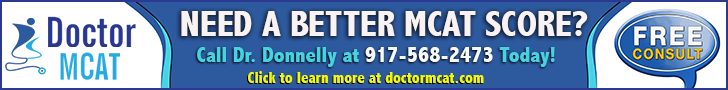- Joined
- Sep 2, 2008
- Messages
- 128
- Reaction score
- 0
Does it matter which one you take? I will do like 2 or 3 CBT
CBT of course. You want to take your practice tests as similar to the real thing as possible. Taking it on paper is completely different in my opinion anyway.
Totally agree. In fact, some of the paper exams that I had, I got scanned to PDF and then took the exam "on the computer". I used an excel spreadsheet as my answer sheet and did the questions on the computer. You should always try and simulate your actual test taking conditions as closely as possible.
Totally agree. In fact, some of the paper exams that I had, I got scanned to PDF and then took the exam "on the computer". I used an excel spreadsheet as my answer sheet and did the questions on the computer. You should always try and simulate your actual test taking conditions as closely as possible.
There are several ways to do this, actually.May be a dumb question but how exactly do you convert files to a .pdf format? Is there a specific software for it and is it useful? Some one asked me how to do it a few weeks back and I had no clue.