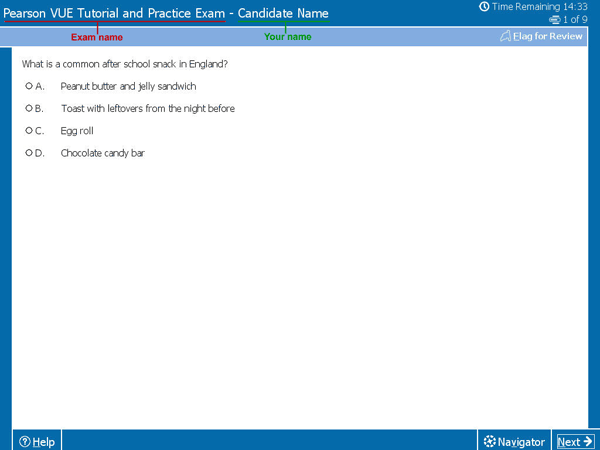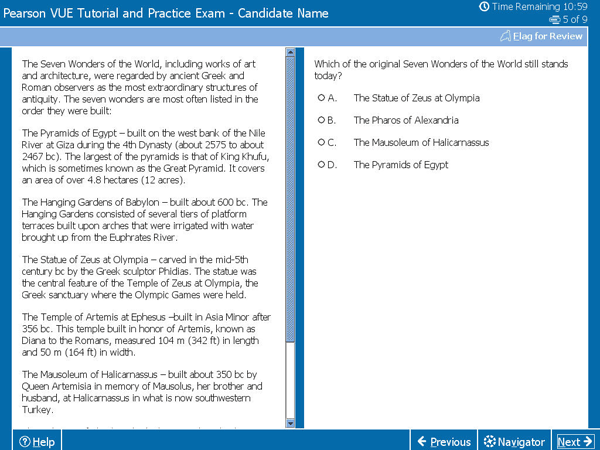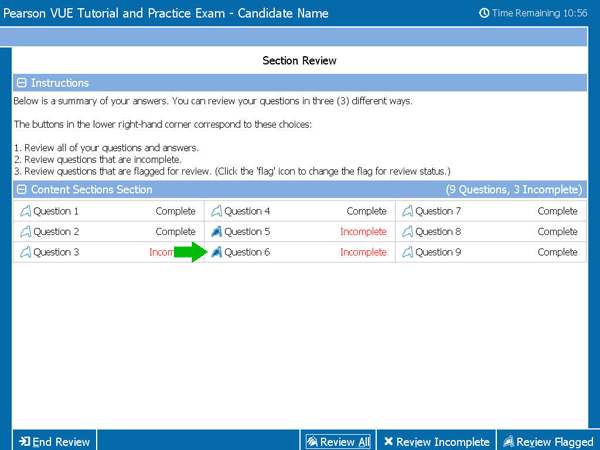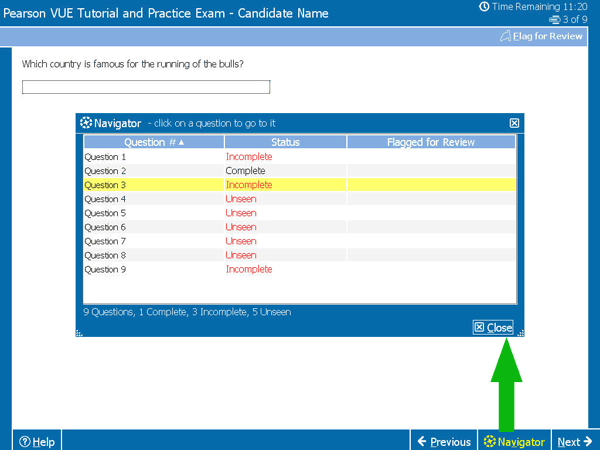- Joined
- Feb 2, 2013
- Messages
- 258
- Reaction score
- 171
I know that the test is computer based so I was wondering how it worked. Since I want to skip harder questions and come back to them later, how does that work with the computer? Do I have the option to scroll back to any question?
And in the reading section do we have the option to go back and look at the passage?
And is there an actual timer on screen that tells you how much time you have left?
Thanks
And in the reading section do we have the option to go back and look at the passage?
And is there an actual timer on screen that tells you how much time you have left?
Thanks