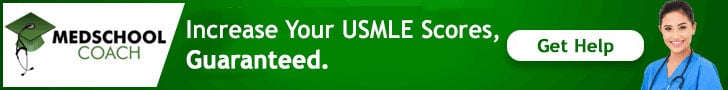- Joined
- May 30, 2002
- Messages
- 99
- Reaction score
- 1
What, if any, are the differences in the computer interface between Qbank and the real boards software? Do they behave exactly the same (like clicking answer choices defaults to cross-out, etc.) with the same locations of the buttons, etc.?
Is familarity with Qbank enough to skip the 15 minute tutorial?
Is familarity with Qbank enough to skip the 15 minute tutorial?