Apparently I'm not the only one seeing these issues, but just an FYI for those wondering what's going on. If you're questions start looking like this:

...know that they ARE aware of the problem and are working on it. Seems to somehow be a problem with the page rendering and happens to me after doing about 3 or 4 questions -- essentially makes the QBank non-functional. That's the best she could tell me - no ETA on a fix.
Just FYI.

...know that they ARE aware of the problem and are working on it. Seems to somehow be a problem with the page rendering and happens to me after doing about 3 or 4 questions -- essentially makes the QBank non-functional. That's the best she could tell me - no ETA on a fix.
Just FYI.
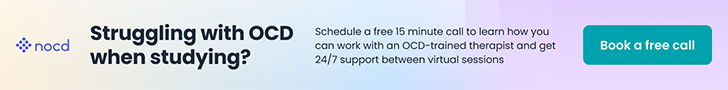
 (my middle finger bifurcates)
(my middle finger bifurcates)