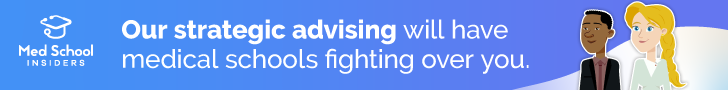- Joined
- Oct 24, 2011
- Messages
- 322
- Reaction score
- 4
What are you guys' favorite Apple apps? Anything is good: flashcard apps, anatomy studying apps, biology/math apps..... anything!
Thanks 😍
Thanks 😍
Bumping this because my iPad will be here soon 😀
I hear there is a wide variety of interactive adult-themed apps.
On a serious note, make sure you install Cydia and jailbreak your device to increase functionality and unlock the full potential of your tablet.
Bumping this because my iPad will be here soon 😀
I just got my ipad and so far I love it, i can definitely see myself using it in class.
Since most professors gives out lecture powerpoints in PDF format, get the PDF app so you can high light and write on the slides as you study them. Also, this app is good as well.
[YOUTUBE]u0XIhmUHam0[/YOUTUBE]
Oh wow thank you! That will definitely be really helpful, I didn't think about it at all. Does the touch screen have good accuracy with writing with a stylus?
Sort of depends on the stylus you have and also the app that you're using. Some apps are slower then others, so far I'm liking the PDF app. I haven't tried much of the other apps since I've had my ipad for only 2 days now. Of course remember to get a Dropbox or Google Drive so you can keep all your files together.
What stylus are you using? 🙄
Was yours a Christmas gift also? (curious)
No, I don't celebrate Christmas so i had to buy it myself 🙁 .
Right now i'm using a cheap stylus I got from Walgreens, but there are definitely better stylus out there. You'll notice right away that a good stylus makes an impact on how well you write.
So far i've heard good things about Bamboo stylus. http://www.pcmag.com/article2/0,2817,2410175,00.asp
The main problem with my cheap stylus is that the rubber is very soft and not hard like my skin is. I'm trying to find a good one to buy for cheap on ebay, i can't seem to get myself to buy a $40 stylus that i'll most likely lose :/
Don't expect to write neatly with an Ipad, but do expect good organization. The point is to use the teachers slides, and just write ON the slides.That stylus looks amazing. I definitely know what you mean though, I lose EVERYTHING. I think things may actually hide from me.... 😕
I'm worried about being able to write neatly. I don't really know much about the iPad's ability to work well with writing either.
Which holiday do you celebrate? (If any.) I live in a predominantly WASP community, so I tend to assume everyone celebrates Christmas. 😳
Don't expect to write neatly with an Ipad, but do expect good organization. The point is to use the teachers slides, and just write ON the slides.
None, atheist. Though I'm never going to decline presents 😀
I personally like Christmas as a cultural type of thing with all the lights and snow, just feels like a very peaceful time of the year. But being a broke ass college student, i don't think I'll be getting anyone any presents at all.

Grats on the iPad! Here's my thoughts from last semester with a new iPad:
1. Writing neat is very doable, just time consuming.
A. Use the Adonit stylus for writing as it is the best, beware of the Ipen and other digitized styli as they are very slow in reporting.
B. all note taking apps support auto-scrolling text boxes that are used to "shrink" your handwriting down to fit into a small line on a notebook; this gives you clean, flawless handwriting at a speed cost. Writing small on the iPad without the "magnifying window" is not possible (IMO)
C. Keyboarding is much faster. I suggest getting a "keyboard case stand" and typing your notes in one of the various note programs. Use your drawing and stylus as needed alongside the keyboard. (handwriting is very hard for fast lecturers or vocabulary heavy classes) if you only plan on highliting/adding a few notes to a pre made PowerPoint then you shouldn't need a keyboard. This is not the best way to study in undergrad, however. (less synapses in memory, and weaker too).
2. Integrate your iPad without wasting time
A. It's hard to change your study habits overnight, and you probably won't be good at taking notes and studying on the iPad without some practice. Make sure to take your notebooks/laptop as a backup u til you get it down.
B sifting through all of the apps and experimenting with new workflows is very time consuming; once you have one workflow down you hear about a new app or an update that promises more efficiency. Beware! "grass is greener" syndrome thrives in iPad note taking. Don't forget your primary goal is to take notes and study, not customizing your iPad (despite how much fun it is)
3. Apps and resources
A. The most well featured note app on the iPad is "notesplus" notes+. Some apps have more niche functions, but np definitely has all-around the most functionality. OneNote is still much more functional for Mac/pc.
B. for PDF/PowerPoint annotation, get iannotate, goodreader, or notarize. (notesplus does this too but not as well IMO)
C. Sugar sync, box.net, Dropbox, skydrive, google drive, are free cloud storage. Grats on the extra 25gb of space
D. Evernote is a universal note app, though it's functionality is weak. You can use apps or use Evernote.com to take and review notes. Universal meaning that you can literally access Evernote on any Internet device.
E. calendars and getting things done and day planner apps are as bountiful as the note taking apps. I still haven't found one that I like the most. You can use "istudiez pro" and "errands" to start with. They are functional and free. Beware, a lot of these apps get very complex and time consuming. The built in ios apps are not that great, though, the calendar is decent.
F. "radio alarm" best alarm ever. You get free internet radio via shoutcast, can set wake up timers, with recorded audio and a special "shake to shut off" options, and even comes with soundscapes to fall asleep by.
G. "studyblue" and "quizlet" are great for simple flashcards. You can download hundreds of thousands of free, pre made flashcards as well, by subject. Be wary, flashcards are not the best study methods.
H. "coursesmart" is great for renting textbooks and reading them on your iPad. Hint: use the screenshot function on your iPad as needed.
I. iTunes U, iBooks, and podcasts, all are apple apps and have many free materials for college. I suggest the medical mastermind podcast by Dr. Dan. He has many interviews with adcoms, students, and attemdings, and tips for premeds and med students. They are well organized and detailed. Search for " the pre med podcast" and "medical school podcast" cheers.
I have other apps but those I feel are the essential apps for the iPad college goer. Like I said, there are many many school apps for iPad; don't get lost in the grass is greener complex once you find a decent workflow. I suggest that at the end of every semester you should look for new apps and testthem out. Otherwise you could be wasting precious study time. If you grab all of the apps I listed above you will be fine for your first semester with an iPad.
The unfortunate reality is that the iPad is not 100% there yet in being a "one device for everything" it does many things, and many people use them solely. I still use my laptop and pen and paper for some classes or assignments, but most of my work is done on the iPad. The less you expect of your iPad the happier you will be, as well as how well it will fit into your workflow. As a premed, I find the iPad lacking in some areas in regards to note taking.
I hope you find this post somewhat useful in your premed adventures.
Thanks for this post! I will definitely check out the apps and the stylus. I definitely need a keyboard!!!!! I usually take notes by hand in a notebook, so this will be a new, even strange, experience for me. 🙄
Grats on the iPad! Here's my thoughts from last semester with a new iPad:
1. Writing neat is very doable, just time consuming.
A. Use the Adonit stylus for writing as it is the best, beware of the Ipen and other digitized styli as they are very slow in reporting.
I will definitely look up the belkin keyboard case stand. My typing is a billion times faster than my handwriting, and my laptop is just too bulky to want to add with more books, so I'm hoping that this iPad totally rocks my undergrad world. Thank you so much, again!! Your posts are SUPER informative.If you are an avid hand writer you may not transition to iPad well. It is much slower than pen and paper. As I said make sure you spend some practice time and try to integrate the iPad into your workflow instead of breaking it down.
I reccomend the belkin keyboard case stand. It's relatively cheap and has good features. Check out YouTube and look for reviews of some of those handwriting apps to see if you will integrate well.
I now use onenote on my laptop and outline+ on iPad for my science classes as they are too difficult for just pen and paper (at least for me). All of the gened classes are rather easily passed with just an iPad =] and the annotate functions for PDF/PowerPoint will be invaluable in med school where you will not have time to rewrite everything you read via laptop (a lot of dense stuff). Your mileage may vary =]
Good luck, and happy studying!
I love being a nerd. 😍 I'll never understand why characters in TV shows think it's such a bad thing. 🙄I just bought myself an Ipad for this exact reason. I'm so excited. Nerds unite.
I will look those up! I like the drawing concepts part, and ESPECIALLY the importing. It's like my wet dream. 😉 I'm one of those people that will print out 60 pages of information per subject and end up with such a huge mess of papers that I can't even do anything with them.IAnnotate and notify are 2 great note taking apps that make studying easier and allows you to draw different concepts out and visualize them. In iAnnotate, you can actually import PDFs, web pages, and so on, and draw, highlight and modify the information to your liking.
I got an iPad in September and I didn't really think it would be useful in school. But once I started using it, it actually became really handy and I'm super grateful I don't have to carry my laptop with me anymore.
Here's what I use.........................
I am putting all of those on my list. Thank you for such an informative and descriptive post!!! Do you use a keyboard with yours? I love the idea of not needing to carry around a textbook. I actually found my calculus book online the other day- I've never used digital textbooks!! I feel like this iPad will be a huge help with my organization.

I am putting all of those on my list. Thank you for such an informative and descriptive post!!! Do you use a keyboard with yours? I love the idea of not needing to carry around a textbook. I actually found my calculus book online the other day- I've never used digital textbooks!! I feel like this iPad will be a huge help with my organization.
Anything an iPad can do school related, a laptop can do better.
Lol I'm ADD too, so the apps are definitely a huge plus. Thanks again 😍 I will add the coursesmart app to my list!!!!!Coursesmart.com has had all of my textbooks so far. At about a third of retail price from my bookstore on campus. The coursesmart app is pretty good too, allowing you to download books. I use my iPad to read and then type or write notes (I'm not big on highlighting books yet) but you can hi light ebooks as well.
The calendar and scheduling/planning apps are a big help in the "time management" part of academia. I'm ADD so I absolutely could not do anything without my apps;I'd forget everything. The project management software is also cheap, as well as mind mapping and GTD apps. I do all of my planning and scheduling on my iPad. My laptop is used for research and document creation.
The keyboard case stands are a nobrainer. It replaces your laptop for light-duty stuff and you can take the iPad out easily for when you don't need it. It's a 3-in-1 accessory.
Thx for comments =]
Did you seriously make an account just to post this?Anything an iPad can do school related, a laptop can do better.

What are you guys' favorite Apple apps? Anything is good: flashcard apps, anatomy studying apps, biology/math apps..... anything!
Thanks 😍


Remember, remember, the 21st of November.
Hey I've already stolen several of these app ideas, but I was wondering what kind of cases or covers do you guys think are worth it? I'm not really interested in the ones that include a keyboard. I just got it and plan on using it for the upcoming semester. It's a 4th gen if that helps any.
Thanks for any replies!
And Merry Christmas
Anything an iPad can do school related, a laptop can do better.
I just got a portfolio case. It has the magnetic thing that awakens the iPad from sleep. It was like fifteen dollars. My boyfriend bought me one of the expensive smart cases with it but I like the cheaper one better. It really doesn't seem to matter at all, we are returning the smart case. Get whatever you like, but definitely get some kind of case to keep it protected.
Hey, I forgot to add GoodNotes to the list. It's my favorite handwriting app as it has palm rejection. I use this app very infrequently, but if you are a handwrite junky it may be for you.
Sent from my iPad using Tapatalk HD
Woooooo palm rejection. That sounds good. I got my iPad today and i have downloaded a lot of the apps already. It's so cooooooool.
Anything an iPad can do school related, a laptop can do better.