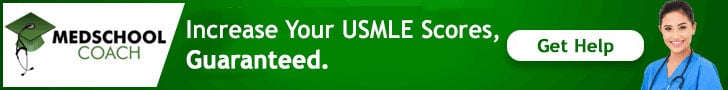- Joined
- Nov 6, 2001
- Messages
- 1,004
- Reaction score
- 1
my computer is yelling 'script error' every 2 seconds!!🙄
of course, the $45 prometric practice i did 2 wks ago was with the old format.. i just realized the real thing i'll take next week will be in this brand new format.. great..
of course, the $45 prometric practice i did 2 wks ago was with the old format.. i just realized the real thing i'll take next week will be in this brand new format.. great..