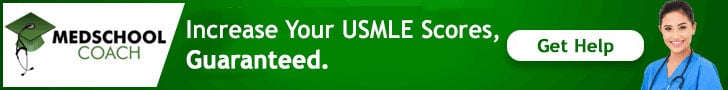- Joined
- Jul 25, 2010
- Messages
- 119
- Reaction score
- 1
Hey everyone, wondering what your opinion and experience is on the user-friendliness of the USMLE-Rx Flash Facts?
Specifically, has anyone had the problem of not being able to delete an empty note that was made by mistake? Basically, if you make a note that has content in it, you can click on it afterwards, then a red trash can icon would show up with which you can delete the note. However if you create an empty note by mistake (ie. clicking "OK" without actually having written anything in the blank space), the empty note won't show up on the Note column but the note counter (the one with the pencil image at the upper left hand corner) would increase by one. Yet if you want to dial back the counter (if you are a little OCD like me and want to rectify the mistake), there'd be no way to do it because you can only find the delete/trash can button within a note. It is not the biggest deal since it doesn't really interfere with progressing and studying, but it's distracting and makes the product not very polished IMHO.
I also had the fortune to interact with the customer service which was lukewarm at best (you can't talk to anyone over the phone but can only write a msg on the website). The rep wasn't very helpful and at the beginning he wasn't really "listening" (over email). He finally got it after I wrote about the same problem in various ways like three or four times. He at first didn't acknowledge that was a bug, basically said nothing he could do, didn't seem to have any initiative in letting his superior or tech team know, and he suggested that I deleted all the progress I made so far and start all over again.
Hope you all have better luck than I do, any help, feedback, and comments would be greatly appreciate.
Specifically, has anyone had the problem of not being able to delete an empty note that was made by mistake? Basically, if you make a note that has content in it, you can click on it afterwards, then a red trash can icon would show up with which you can delete the note. However if you create an empty note by mistake (ie. clicking "OK" without actually having written anything in the blank space), the empty note won't show up on the Note column but the note counter (the one with the pencil image at the upper left hand corner) would increase by one. Yet if you want to dial back the counter (if you are a little OCD like me and want to rectify the mistake), there'd be no way to do it because you can only find the delete/trash can button within a note. It is not the biggest deal since it doesn't really interfere with progressing and studying, but it's distracting and makes the product not very polished IMHO.
I also had the fortune to interact with the customer service which was lukewarm at best (you can't talk to anyone over the phone but can only write a msg on the website). The rep wasn't very helpful and at the beginning he wasn't really "listening" (over email). He finally got it after I wrote about the same problem in various ways like three or four times. He at first didn't acknowledge that was a bug, basically said nothing he could do, didn't seem to have any initiative in letting his superior or tech team know, and he suggested that I deleted all the progress I made so far and start all over again.
Hope you all have better luck than I do, any help, feedback, and comments would be greatly appreciate.
Last edited: