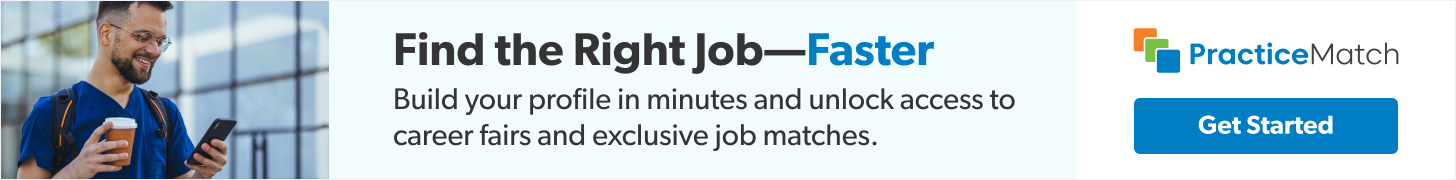Nerd alert:
This is incorrect.
Browsers automatically render all HTML tags unless they are specifically told not to. There are two ways of doing that: You can enclose the text in <pre></pre> tags, which specifically tells the browser to include everything in the tags, including whitespace, unprocessed. This is ugly, and basically no one sane does it, because you lose all formatting control.
The better way to do it is to "cheat". If I include "<br>" in a web page, then I get a "break" to a new line. This forum keeps the "<br>" there by changing the "<" character to this: < This is a special HTML command that tells a broswer to display a "<" symbol. Hence, if you "view source" on this page (which will actually show you the text your browser is processing) you'll see that instead of "<br>" it will say "<br>". In fact, you can choose "source" from view menu, then choose Edit --> find and enter the above string, and it will find it for you. This is called "escaping a string" and is standard.
Nerd alert off:
So, bottom line is this: This is a really bad idea, it's probably not going to work. ERAS didn't account for this (like this forum software has) and does not automatically escape it's strings. Thus, when you enter "<br>" it happily gives you a new line. However, I do not view applications in a web browser. I use propriatary ERAS software. Chances are, it will not render HTML at all, so I'll see your <br> as plain text.
Live without bullets. It won't kill you. Didn't your mother teach you that bullet kill people?