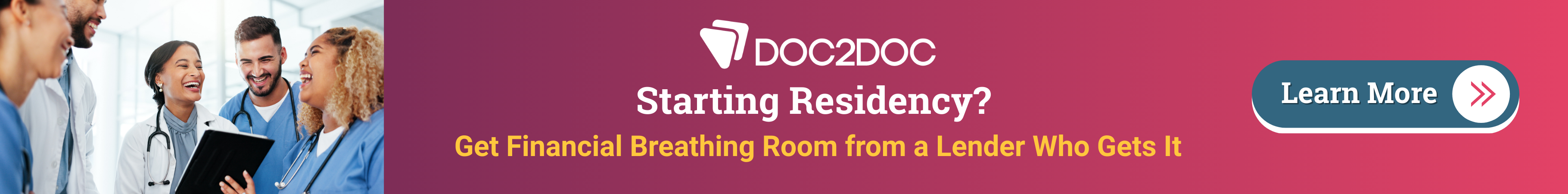- Joined
- Mar 30, 2009
- Messages
- 773
- Reaction score
- 1,395
I hate having to hold CTRL all the time on Eclipse so it can delete the line inside the volume. Is there any way around this? I liked how pinnacle was smart enough to know that I do not want random jagged lines inside my contours.
Also, does anyone know how to interpolate on iPlan. I know that if you use the 4,9, and 16 window options it will do it for you, but how bout if you are just contouring on one window only? Surely there is a way!😕
Also, does anyone know how to interpolate on iPlan. I know that if you use the 4,9, and 16 window options it will do it for you, but how bout if you are just contouring on one window only? Surely there is a way!😕