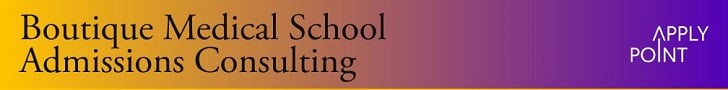- Joined
- May 11, 2004
- Messages
- 3,370
- Reaction score
- 0
How are you writing on these? Pen? Typewriter? Stupid pdf's 😡
Cerbernator said:How are you writing on these? Pen? Typewriter? Stupid pdf's 😡
ifailedmcat said:I think some people use a PDF form filler. Most of mine have been online so far, but I know one of em is a PDF, haven't started on it though.
Cerbernator said:How do i get a pdf form filler? GWU and Einstein let me type directly on the PDF but the SUNY schools will not let me.
DrThom said:I read somewhere too that one option is to write out all your responses in a word processor, print them out, cut them out, and then paste them onto the printed out pdf. Then take that pdf and xerox it and voila! a professionals looking typed application. I haven't necessarily tried it myself but I am gonna.
Cerbernator said:How are you writing on these? Pen? Typewriter? Stupid pdf's 😡