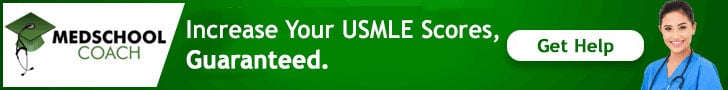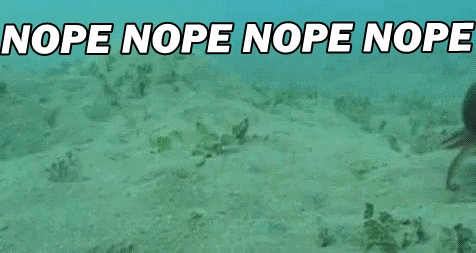- Joined
- Sep 21, 2012
- Messages
- 19
- Reaction score
- 4
- Points
- 4,531
- Medical Student
Anyone have or can convert FA 2015 into a searchable pdf? I have really come to enjoy the search function by using a pdf version of 2014. I already purchased the 2015 paper edition but would really like to have a pdf version to have the search function to use while going through UW. I would be forever grateful if anyone could help me out with this. Any advice would be greatly appreciated.