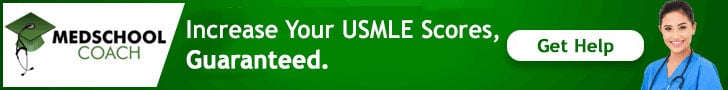This deck seems to have many different templates with a reverse side, because when I try the 2nd method it gives an error that I have to choose notes of only one type. But the first method worked, although I can only delete a couple reverse cards at a time because of all the different templates it seems. Thanks for the tip!
OK, here's my new recommendation, then, because it is inefficient and problematic to have your card templates so scattered.
Open the Browser.
On the left, you should see a list of all of your Card templates. In your case, many of them may have the same name.
Pick one of the identical 'Basic' or 'Reverse' templates and give it a unique name - like 'MyBasic'. ('Edit', 'Change Note Type', 'New Note Type', 'Manage', 'Rename') It's easiest to pick the one with the most cards in it for this step.
Click on each of the other templates. This should display all of the cards in your deck which use that template. After clicking the template, select all of those cards and 'Change Note Type' to MyBasic.
Once all of your cards are converted, go to ('Edit', 'Change Note Type', 'New Note Type', 'Manage') This should show you a list of the available templates and how many cards there are of each type. All of your 'Basics' and 'Reverse's should be empty except for the one you moved them into. Delete all of the empty note types. ('Delete')
Now all of your cards will be forward only, and your database/browser will be a LOT cleaner. Now any changes you make to your MyBasic card template will affect ALL of your cards instead of chunks. It's worth the extra steps.