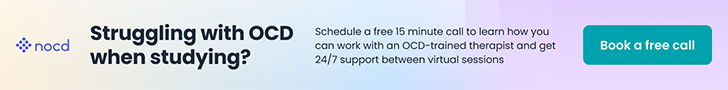- Joined
- Oct 30, 2006
- Messages
- 75
- Reaction score
- 0
Click HERE
I am not affiliated with this site at all, and I haven't looked at all the stuff yet, but some of it looks alright.
Enjoy...
I am not affiliated with this site at all, and I haven't looked at all the stuff yet, but some of it looks alright.
Enjoy...