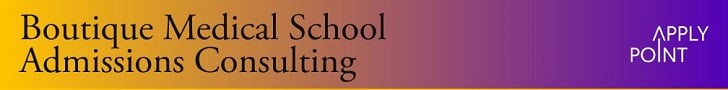- Joined
- Aug 20, 2006
- Messages
- 8
- Reaction score
- 0
I'm having problems entering tabs in the box provided for the personal statement. Everytime I press tab it goes to the word count box. I even entered in 7 spaces in the box as a tab for each paragraph but when I submit the essay part and view it, it still doesn't show up that way.
I was wondering if anyone knows how to deal with this?
I was thinking about putting a blank line in between each paragraph if it ends up not working out. What do you think? Thanks.
I was wondering if anyone knows how to deal with this?
I was thinking about putting a blank line in between each paragraph if it ends up not working out. What do you think? Thanks.