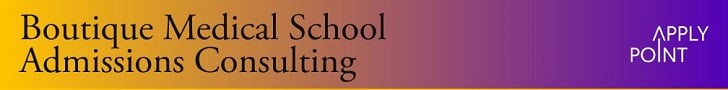Forget about saving files in more than one place...that would be a nightmare to keep up with (due to having different versions). What every computer user on the face of the planet needs is a good backup system. Personally I use an external hard drive that backs everything up once a week (which is plenty for me). I simply find it unfathomable that some people go around with every digital file they have stored on one computer, on one hard drive. Especially in the age of digital photography; I couldn't live with myself if I lost everything. The fact is that hard drives DO go bad, lightning strikes, computers get stolen, and even advanced PC users make errors (I once deleted the wrong partition whilst installing Windows on a second internal hard drive- I erased everything with just a few keystrokes). Backing up to DVDs is bad because it requires effort on your part- you can't automate it, which means the second you get lazy you'll be unprotected. Online backup services are a good solution, but with that memory is a problem- you usually pay by the GB, and so even if you could find a way to automate your backing up it encourages you to only backup only what is absolutely necessary (and you're bound to miss something important). External hard drives are really cheap if you find one with a rebate, and internal drives are even cheaper....it's well worth $50-100 to protect your digital life!