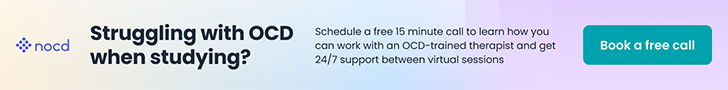Be advised: The following I attempted to post on discussions.apple.com but they seemed to be temp. down so I'll post it here too. Omniweb was working for me and may work again but it seemed to have decided to stop for me. Besides I only had a few days left and I'm not paying for a web browser when Apple makes a good one for free...
GOT IT! Okay so this is more complicated than it needs to be (but once you understand it takes seconds to do)... So thanks a lot USMLEWorld but you can defeat their little anti-OS X system. My theory is that what changed was that they didn't recheck what System/web browser you were using once you logged in but they subsequently did re-check as you started a test. If I cared to decipher the javascript I'm sure there is an easier way but here was my success story:
1. Download Cocktail or whatever you can to get the debug menu up on Safari (
http://www.maintain.se/cocktail/index.html) and turn on the debug menu.
2. Go to the usmleworld page and click on Debug -> User Agent -> Windows MSIE 6.0
3. It should automatically reload the page.
4. Log in
5. Click on Step 2 (or whatever you're doing, though be advised my instructions are based off of Step 2 CK stuff) Now you are where you can click on create test, previous test, CumePerformance, etc.
6. I was trying to access a previous test so again this was what I did... Clicked on Previous Tests -> Resume Test (my most recent one that I hadn't finished)
7. Now I have a page saying USMLE WORLD Step 2 Q-Bank... get ready to take the test blah blah blah. If you click Resume, it'll bring up the "not running windows etc." page. CLICK RESUME.
8. It opens the page saying it doesn't work. Good. Now go to Debug -> User Agent -> Windows MSIE 6.0. It should automatically reload the page. Still says it doesn't work right? Good.
9. In that same window go to View - > Show address bar. It will show
http://www.usmleworld.com/error.asp?errid=3
10. Erase that URL and go to
http://www.usmleworld.com
11. Log in again on THAT PAGE. DON'T DO ANYTHING ELSE.
12. Switch to the original page that still has the "resume" button on it.
13. Yeah click it Resume. Pops the window that you just relogged into USMLEworld on, but doesn't tell you that Microsoft rules this time, it gives you the test.
Why does this work? Basically because the javascript opens a window that it designates with a name "Test window" or whatever. When it opens that new window it checks OS and browser type - they are wrong. But you then reaccess usmleworld through that test window and make it tell usmleworld that it is Windows IE 6. Then you go back to the original window and click resume again and it "opens" the "Test window" that is actually already open so it just reverts over to it, but this time you hacked it to say "Yeah I'm windows IE 6" so usmleworld says "Cool, let's test your medical knowledge."
There should be a way to make Safari automatically use a defined user-agent string on any window that opens, but I haven't found it yet. If YOU do, post it so life is easier for all.
EMAIL USMLEWORLD AND TELL THEM: WHAT A BUNCH OF CRAP IT IS THEY MAKE US GO THROUGH THIS. I did and the only way they'll change is if you do it too. They do it for pseudo-security reasons, but it is all but worthless for the motivated computer-pseudo-nerd.
Anyway I hope this helped someone, and I hope that someone helps us all by harassing (politely) USMLEWorld to support Mac platform.
Respeck,
Gunner