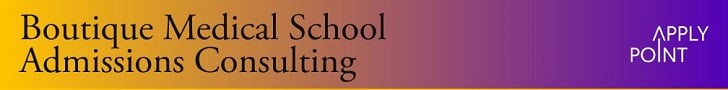- Joined
- Mar 11, 2001
- Messages
- 286
- Reaction score
- 0
When I try to print the application from the downloadable file, the margins fit outside of the printable area for my printer. Thus, the top line of each page is cut off. I've tried going into the page setup menu, but it's grayed-out and cannot be formatted. Any suggestions? I'm ready to send this thing out today!!!! 😡