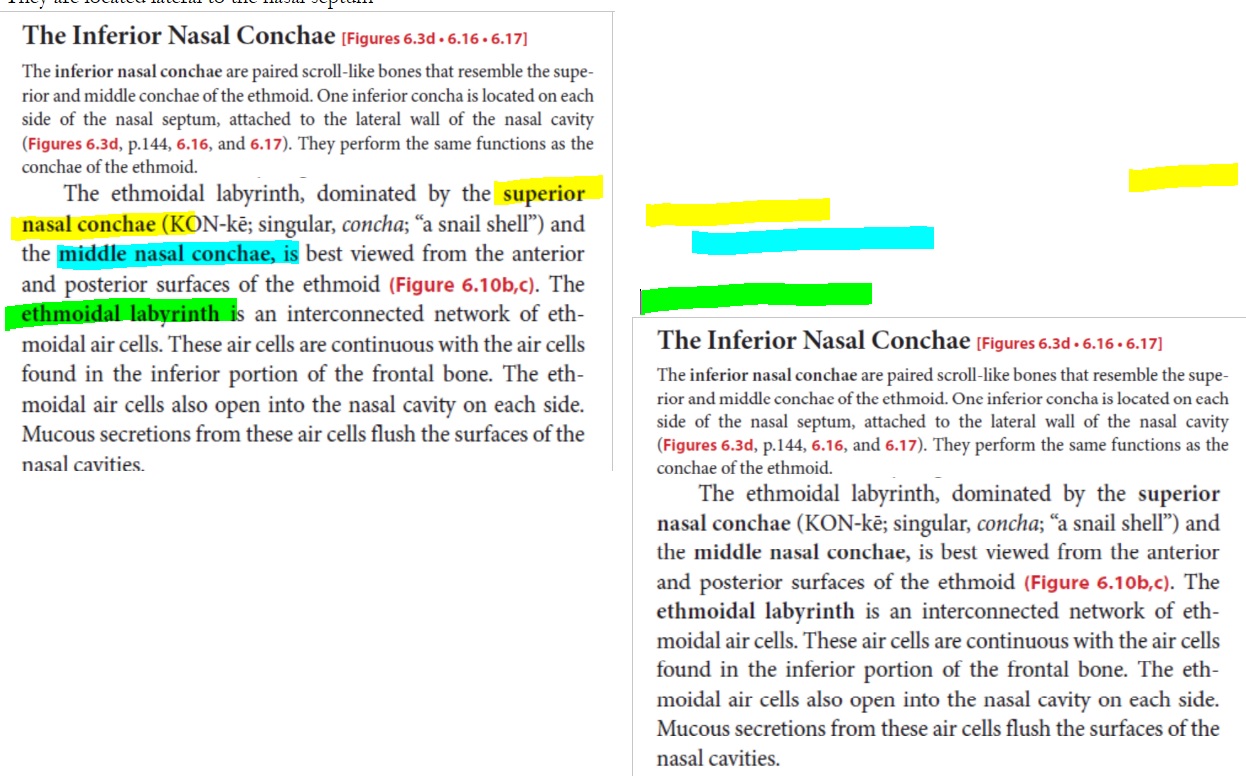I currently own the surface pro 3. I decided to buy it early (first day of release!) to test it out on the summer anatomy class I am currently taking, and see if it is the right laptop for me during dental school.
Some things that I have experienced after ~1 month of using the device:
1. Big pro is the ability to touch the screen -- in my opinion, this method of navigation is sooo much easier than your traditional mouse/trackpad. I find myself touching the screen to flick around pdfs/webpages on other people's computers, but then getting disappointed. Trust me, it is a big technological improvement. Annotation with the pen is definitely a big plus. I don't have a use for it yet, but it would be ideal in cases like:
a. Annotating pdfs (Highlighting, underlining, scribbles on the margins)
b. Drawing stuff (no wasting paper)
c. Consolidating all your notes for all your subjects, for all four years of dental school (Thank you, OneNote!). OneNote can recongize handwriting pretty well too, and shows up in your search results!
2. It has such a small footprint. It is literally lighter than the macbook air, but with the same capabilities (even better, IMO, with the native windows programs support). It also does not take up a lot of space when you have it set up, which I think would be useful in class, lab or studying at a cramped space.
3. I love being able to switch between the Metro - Windows interface. Its hard to explain, but all I know is I can't go back to Windows 7.
4. There are some cons -- the Metro interface is in its infancy. What does this mean? You have 3rd party applications for stuff like youtube (called Metrotube), vine (called Bine), instagram (dunno what its called). Granted, this will definitely improve as developers create official applications for these big programs, but in its current state its laughable. What it means to us, as dental students, is that we have separate metro apps that do what we want (one for annotating, transcribing, etc.) -- no one powerhouse app that does it all (adequately) YET. EDIT: I mean there are programs out there that are really good (OneNote for organization, Drawboard PDF for annotation) but its still buggy.
5. Some engineering quirks that annoy me sometimes. Like it would be helpful to have some locking mechanism on the hinge so that it doesnt move when you're writing. I only find myself writing in tablet mode (where the keyboard is detached or flipped over) or else it increases its angle as you press down on the screen. Other minor annoyances I had, I fixed with setting up my software right.
6. Its more uncomfortable to work on the lap with the SP3 than your traditional laptops.
Overall, I'm very very pleased with it. I went from a SP2 to a SP3. Some might see the jump in size as a hindrance, some as an improvement. I think my eyes were far too strained working on the SP2. Let me know if you have any questions.