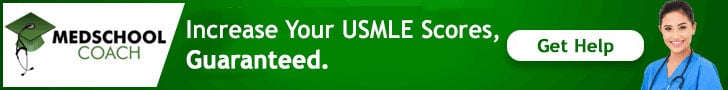- Joined
- Mar 22, 2017
- Messages
- 9
- Reaction score
- 0
i would have to say that, the UW client program is the worst ever,considering hundreds $$ we paid for the questions.
here is my thing. my laptop is on Windows Vista system and Chrome browser for years and i have been running the UW clients quite smoothly for couple months since purchase until yesterday. i double click the icon on the desk as usual, put in email and password, but this time it said the current version of software is expired, i need to login my account to download a new one. then i spend 30 minutes to get the newest Java and download the client from my account and installed it...thing was fine so far. but after finishing installing, i double clicked the new icon...waited for a few seconds, a big window,blue background pop out showing UWORLD USMLE...after that window disappeared...nothing happened...restarted computer. nothing happened.
any tips for this tech prblem! please help@
here is my thing. my laptop is on Windows Vista system and Chrome browser for years and i have been running the UW clients quite smoothly for couple months since purchase until yesterday. i double click the icon on the desk as usual, put in email and password, but this time it said the current version of software is expired, i need to login my account to download a new one. then i spend 30 minutes to get the newest Java and download the client from my account and installed it...thing was fine so far. but after finishing installing, i double clicked the new icon...waited for a few seconds, a big window,blue background pop out showing UWORLD USMLE...after that window disappeared...nothing happened...restarted computer. nothing happened.
any tips for this tech prblem! please help@