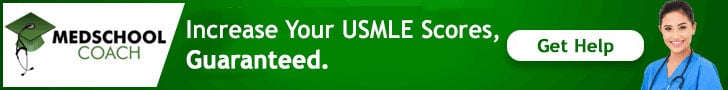I have no idea what the problem here is. I just got a new Windows 8 laptop, and downloaded UWorld. For some reason it appears extremely small when I start it up. Like extremely zoomed out. I tried changing the desktop resolution to no avail. Even the icon on my desktop, which is of normal size, is extremely blurry as if it needs to be zoomed out.
Has anyone experienced this problem before? I am screwed because I am unable to do questions due to this issue.
Please help.
Has anyone experienced this problem before? I am screwed because I am unable to do questions due to this issue.
Please help.