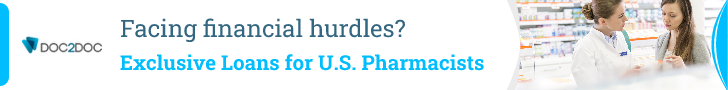- Joined
- Nov 5, 2007
- Messages
- 116
- Reaction score
- 1
Anyone have any useful PDX tips or tricks? Yes, this system is archaic, but someone has to be still using it out there, and I know plenty of you have used it before. Fire away!
all your functions are an F key. ex F1, F2 etc...special operations are usually a semicolon and a letter, ex print is ;pAnyone have any useful PDX tips or tricks? Yes, this system is archaic, but someone has to be still using it out there, and I know plenty of you have used it before. Fire away!
omg i hate the "checking" function.
also, you can have multiple pdx screens open so you can work on multiple prescriptions at the same time without having to clear the screen.
Also if a doctor writes a brand without daw, we put in the brand, and the generic you're using as the sub, then do "Use Subs - Print Both" so it comes up like "Hydrocodone/apap, Generic for Vicodin" just in case the doctor mentioned the brand name to the pt. You can avoid a lot of the "this isn't what my doctor said he was giving me" bs by doing that.If you're doing a refill, but you're using a new generic from what the patient got last time, enter the new drug in the Subs field, *not* the brand field. If you change the brand field in any way, it won't work; you'd have to ;C and start over. After entering the new drugs in the Subs field, use your cursor to highlight the Qty field, then press enter to make it say "Use Subs - Print Subs" or whatever is appropriate.
Anyone have any useful PDX tips or tricks? Yes, this system is archaic, but someone has to be still using it out there, and I know plenty of you have used it before. Fire away!
E-prescriptions: It'll pop up a message at the bottom letting you know that you have an e-prescription. If you don't have time to enter it immediately, enter N (for no). The message will periodically pop back up until you enter the e-prescriptions. If you want to pull them up on demand, from the main screen, enter ;Q, then depending on how your computer system is set up, you may also need to change the field on the right side to say ALL TERMINALS.
If you're doing a refill, but you're using a new generic from what the patient got last time, enter the new drug in the Subs field, *not* the brand field. If you change the brand field in any way, it won't work; you'd have to ;C and start over. After entering the new drugs in the Subs field, use your cursor to highlight the Qty field, then press enter to make it say "Use Subs - Print Subs" or whatever is appropriate.
If you change ANYTHING after you've checked the prescription, you have to check it again. This is true even if you just move the cursor around. The only thing you can change after checking is the price--This is useful if you want to price-match what a competitor pharmacy is charging.
I assume these tips would be the same where you work. If you have any other particular questions, let me know.
omg i hate the "checking" function.
also, you can have multiple pdx screens open so you can work on multiple prescriptions at the same time without having to clear the screen.