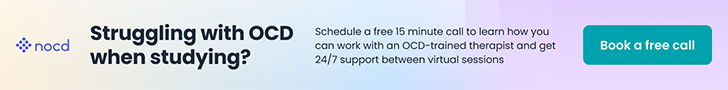Hi! I'm hoping to get Step 3 out of the way before I start my intern year and was wondering if anyone had any experience with any of the software/books out there to help prepare for the CCS part? Any info would be greatly appreciated!!! Thanks! 😀
You are using an out of date browser. It may not display this or other websites correctly.
You should upgrade or use an alternative browser.
You should upgrade or use an alternative browser.
Best software/guide for Step 3 CCS
- Thread starter dr2b0804
- Start date
B
b&ierstiefel
I bought Blueprints for Step 3 CCS. It's a quick read and takes you step by step through 15 practice cases. But I think the most useful way to go about this is to play around with the sample CCS software released by NBME. Experiment with different commands and see how the program responds. Also, by being familiar with the software, you can probably figure out a few little shortcuts and rules of thumb to make life easier.dr2b0804 said:Hi! I'm hoping to get Step 3 out of the way before I start my intern year and was wondering if anyone had any experience with any of the software/books out there to help prepare for the CCS part? Any info would be greatly appreciated!!! Thanks! 😀
- Joined
- Apr 23, 2003
- Messages
- 252
- Reaction score
- 0
The best way is to practice the software as many times as you can said by the previous post.
Here's something to help you on your approach.
LOGICAL APPROACH TO ANY CCS CASE :
Take a deep breath and select Start Case button to begin.
You will see the case introduction. Wait! Note on the erasable board:
Setting
Age of the patient
Race of the Patient
Sex of the patient
Then click OK and you will see the initial vital signs. Wait! Note on the erasable board:
Stable or unstable?
Then click OK and you will see the initial history. Wait! Think and write on the erasable board:
Differential Diagnosis :
Allergies
Habits smoking , alcohol , drugs , etc. Anything worrisome?
Then ask:
Is the patient stable or is it an emergency? A clue to this would be in the history - for emergency cases, you will see only the basic history of present illness and not the detailed history (social, past, etc). All other history will be unobtainable.
If unstable, do a EMERGENT physical exam. No emergency case should get a full physical exam - its an emergency!!
For the EMERGENT physical, choose the 'general appearance' and the relevant system. If needed, add one or two relevant systems.
After you note the results of the EMERGENT physical, stabilize patient immediately:
Airway Intubation?
Breathing Oxygen mask? Chest tube?
Circulation IV fluids? Dopamine?
Drugs Naloxone? Dextrose? Thiamine?
IV Access?
Then ask:
Does the patients condition correlate to the setting?
Emergency or unstable patient in office needs to go to the ER immediately!! Change location if necessary.
After the patient is stable and in the right setting, proceed to Interval/follow-up history and a more detailed RELEVANT physical exam.
If the patient is already a stable case in the right setting, proceed straight to the RELEVANT physical exam.
Then ask:
Is the case limited to one particular system? Like Asthma or MI?
Choose the particular system and a few related systems, based on the most likely diagnosis.
Is the case not limited to one particular system?
Choose a COMPLETE physical exam. This option is available on the top of the physical exam choices. Examples of such cases include Case for Annual Physical Exam, Child Abuse, Depression, Asymptomatic Hypertensive for Office Management, etc.
Note the significant findings on the physical exam and go back to your erasable paper and revise your Differential Diagnosis. Strike out those which are less likely and add those are more likely.
Then keeping the Differential Diagnosis in mind, consider the labs to be done.
When considering labs use this mnemonic:
I B U O P
I Imaging > X-Rays, CT, USG, MRI, Echo, Scopy, VQ Scan, etc.
B Blood > CBC, Basic Metabolic Panel, Lipid Profile, LFT, Smears, Cultures, etc.
U Urine > Urinalysis, Toxicology Screen, Ketones, etc.
O Others > Other tests which do not fall under IBU, like EKG, PEFR for Asthma, Pulse Oximetry, Biopsies, etc.
P Pregnancy test > For any female of reproductive age presenting with abdominal or pelvic symptoms, or trauma.
When ordering labs, consider:
Is this test time-effective/time-consuming? Choose time-effective.
Is this test initial screening/confirmatory? Choose initial screening.
Is this test cheap/expensive? Choose cheap.
Is this test non-invasive/invasive? Choose non-invasive.
Then ask:
Will this test tell me anything useful? Tests like CBC, ESR, Chem 7, etc might satisfy the above criteria but will not tell you anything useful.
Are there any specific tests for this condition? Examples are Cardiac Enzymes for MI, Sweat Chloride test for Cystic Fibrosis, etc.
Are the tests in the right order? Example Pulse Oximetry before ABG, CT before Spinal Tap, etc.
Order the labs using the Order button.
Then advance clock to the Next Available Result.
Understand the results. Ask:
Is the diagnosis clear or do I need any confirmatory tests?
If diagnosis is clear, start treatment.
If confirmation is needed, order confirmatory tests and then start treatment.
Treatment :
Determine if the patient is in the right setting. If patient is in office and needs to be admitted, change location to ward. If patient is in ward and is in a serious condition, change location to ICU.
If case is admitted, order:
IV access (unless IV drugs are not indicated) Type IV Access.
Vital Signs Type Vitals and click on Every 1,2, 4 or 6 hours depending on the condition of patient.
Activity Type Bed Rest and choose Complete bed rest or Bed rest with bathroom privileges or type restrain and choose Restrain patient in bed.
Diet Normal, liquid, NPO, 2 gram Sodium, ADA, etc. Order Diet and you will see the list of options, choose which is the best for this case.
Tubes NG Tube? Foleys catheter?
Fluids Saline, Ringer, etc. Type Fluids and choose which is the best for this case.
Urine output Type Urine Output and choose frequency. There is no option for Input/output chart.
Medications :
Stop! Check for allergies on erasable board!
Order standard drugs for this case.
Decide IV or Oral. Decide bolus or continuous. Decide frequency.
Labs :
Additional labs to confirm diagnosis?
Labs to monitor? Cardiac Monitor? Pulse Oximetry?
Consults :
Order consults if necessary. GI, Ophthalmology, Psychiatry, Genetics, Social worker, etc.
Then move clock!
Depending on severity of case, move by 30 minutes/1 hour/2 hours/3 hours/6 hours/12 hours/1 day/2 days/1 week.
Do Interval/follow-up history.
Understand the results of the labs.
Then ask:
Has the patients condition changed significantly?
If yes, change locations.
If the condition has improved, move the patient to the next location in the order ER --> ICU --> Ward --> Office/Home.
If the condition has worsened, move the patient to the next location in the order Home/Office --> Ward/ER or Ward/ER --> ICU.
If you are changing location from inpatient (ER/ICU/Ward) to outpatient (Office/Home):
Stop unnecessary medications and change IV medications to oral.
Discontinue IV fluids.
Remove tubes.
Remove IV access.
Schedule followup visit in 1 or 2 weeks as relevant.
Patient education or counseling or diet specific and vital to this case. Type patient education and counsel and see if anything is relevant to this specific case. Type Diet and see if anything is relevant to this specific case.
By this time, the 5 minute screen will appear!
Then type counsel and choose the relevant things. You can choose multiple things at a time. See your erasable board for any worrisome habits like alcohol or smoking!
Type patient education and choose the relevant things. You can choose multiple things at a time
GL
Here's something to help you on your approach.
LOGICAL APPROACH TO ANY CCS CASE :
Take a deep breath and select Start Case button to begin.
You will see the case introduction. Wait! Note on the erasable board:
Setting
Age of the patient
Race of the Patient
Sex of the patient
Then click OK and you will see the initial vital signs. Wait! Note on the erasable board:
Stable or unstable?
Then click OK and you will see the initial history. Wait! Think and write on the erasable board:
Differential Diagnosis :
Allergies
Habits smoking , alcohol , drugs , etc. Anything worrisome?
Then ask:
Is the patient stable or is it an emergency? A clue to this would be in the history - for emergency cases, you will see only the basic history of present illness and not the detailed history (social, past, etc). All other history will be unobtainable.
If unstable, do a EMERGENT physical exam. No emergency case should get a full physical exam - its an emergency!!
For the EMERGENT physical, choose the 'general appearance' and the relevant system. If needed, add one or two relevant systems.
After you note the results of the EMERGENT physical, stabilize patient immediately:
Airway Intubation?
Breathing Oxygen mask? Chest tube?
Circulation IV fluids? Dopamine?
Drugs Naloxone? Dextrose? Thiamine?
IV Access?
Then ask:
Does the patients condition correlate to the setting?
Emergency or unstable patient in office needs to go to the ER immediately!! Change location if necessary.
After the patient is stable and in the right setting, proceed to Interval/follow-up history and a more detailed RELEVANT physical exam.
If the patient is already a stable case in the right setting, proceed straight to the RELEVANT physical exam.
Then ask:
Is the case limited to one particular system? Like Asthma or MI?
Choose the particular system and a few related systems, based on the most likely diagnosis.
Is the case not limited to one particular system?
Choose a COMPLETE physical exam. This option is available on the top of the physical exam choices. Examples of such cases include Case for Annual Physical Exam, Child Abuse, Depression, Asymptomatic Hypertensive for Office Management, etc.
Note the significant findings on the physical exam and go back to your erasable paper and revise your Differential Diagnosis. Strike out those which are less likely and add those are more likely.
Then keeping the Differential Diagnosis in mind, consider the labs to be done.
When considering labs use this mnemonic:
I B U O P
I Imaging > X-Rays, CT, USG, MRI, Echo, Scopy, VQ Scan, etc.
B Blood > CBC, Basic Metabolic Panel, Lipid Profile, LFT, Smears, Cultures, etc.
U Urine > Urinalysis, Toxicology Screen, Ketones, etc.
O Others > Other tests which do not fall under IBU, like EKG, PEFR for Asthma, Pulse Oximetry, Biopsies, etc.
P Pregnancy test > For any female of reproductive age presenting with abdominal or pelvic symptoms, or trauma.
When ordering labs, consider:
Is this test time-effective/time-consuming? Choose time-effective.
Is this test initial screening/confirmatory? Choose initial screening.
Is this test cheap/expensive? Choose cheap.
Is this test non-invasive/invasive? Choose non-invasive.
Then ask:
Will this test tell me anything useful? Tests like CBC, ESR, Chem 7, etc might satisfy the above criteria but will not tell you anything useful.
Are there any specific tests for this condition? Examples are Cardiac Enzymes for MI, Sweat Chloride test for Cystic Fibrosis, etc.
Are the tests in the right order? Example Pulse Oximetry before ABG, CT before Spinal Tap, etc.
Order the labs using the Order button.
Then advance clock to the Next Available Result.
Understand the results. Ask:
Is the diagnosis clear or do I need any confirmatory tests?
If diagnosis is clear, start treatment.
If confirmation is needed, order confirmatory tests and then start treatment.
Treatment :
Determine if the patient is in the right setting. If patient is in office and needs to be admitted, change location to ward. If patient is in ward and is in a serious condition, change location to ICU.
If case is admitted, order:
IV access (unless IV drugs are not indicated) Type IV Access.
Vital Signs Type Vitals and click on Every 1,2, 4 or 6 hours depending on the condition of patient.
Activity Type Bed Rest and choose Complete bed rest or Bed rest with bathroom privileges or type restrain and choose Restrain patient in bed.
Diet Normal, liquid, NPO, 2 gram Sodium, ADA, etc. Order Diet and you will see the list of options, choose which is the best for this case.
Tubes NG Tube? Foleys catheter?
Fluids Saline, Ringer, etc. Type Fluids and choose which is the best for this case.
Urine output Type Urine Output and choose frequency. There is no option for Input/output chart.
Medications :
Stop! Check for allergies on erasable board!
Order standard drugs for this case.
Decide IV or Oral. Decide bolus or continuous. Decide frequency.
Labs :
Additional labs to confirm diagnosis?
Labs to monitor? Cardiac Monitor? Pulse Oximetry?
Consults :
Order consults if necessary. GI, Ophthalmology, Psychiatry, Genetics, Social worker, etc.
Then move clock!
Depending on severity of case, move by 30 minutes/1 hour/2 hours/3 hours/6 hours/12 hours/1 day/2 days/1 week.
Do Interval/follow-up history.
Understand the results of the labs.
Then ask:
Has the patients condition changed significantly?
If yes, change locations.
If the condition has improved, move the patient to the next location in the order ER --> ICU --> Ward --> Office/Home.
If the condition has worsened, move the patient to the next location in the order Home/Office --> Ward/ER or Ward/ER --> ICU.
If you are changing location from inpatient (ER/ICU/Ward) to outpatient (Office/Home):
Stop unnecessary medications and change IV medications to oral.
Discontinue IV fluids.
Remove tubes.
Remove IV access.
Schedule followup visit in 1 or 2 weeks as relevant.
Patient education or counseling or diet specific and vital to this case. Type patient education and counsel and see if anything is relevant to this specific case. Type Diet and see if anything is relevant to this specific case.
By this time, the 5 minute screen will appear!
Then type counsel and choose the relevant things. You can choose multiple things at a time. See your erasable board for any worrisome habits like alcohol or smoking!
Type patient education and choose the relevant things. You can choose multiple things at a time
GL