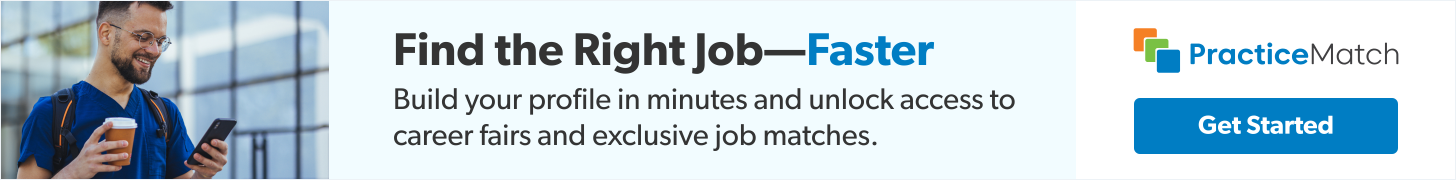I have been recently thinking about picking up dictation. I pay about $1,500 - 2,000/month for scribes out of my own paycheck. I work about 15 shifts/month.
I have serious doubts whether I will be able to get our hospital to install dictation software on all the potential computers that I use during a shift. That means that I would have to
- purchase a laptop for work
- purchase dictation software and install it on the laptop i just bought
- use that laptop at work.
So how much would all that be? Can you use something dictation software on Chrome, a cheap laptop? I would love to be able to try all this stuff out for a month to see how well it would work. If I like it I would buy everything, if not I would return it and go back to scribes. I could potentially save myself, on order of, about $20,000 / year.
I too am a very fast typist. I usually write my MDM's in a Google Doc that I share with my scribe. I use Cerner. I find that overall scribes increase my productivity and pay for themselves.
Problem too is when I dictate my MDMs to scribes, I'm often stopping myself, editing what I say, telling them go fix this and that, erase this, repeat that...and overall making a mess of it. My typing tutor software app says I can type about 337 characters/minute with 96% accuracy. ( I just did it a second time, 425 chars/min with 98% accuracy.) Hmm....
Sorry for the very long post, but it contains a lot of useful information that will help you make a decision.
I purchased a Dell Precision 3520 with Xeon processor, 32 GB RAM, 512 GB SSD (Samsung N.2), etc. I think I paid $3,500 for it. It's WAY overkill for Dragon. You can get by easily with a $1,000 laptop -- even a Microsoft Surface laptop.
There are two options: installed locally on machine (limited to Dragon Medical Practice Edition) and using the cloud (Dragon Medical One or M*modal). Each has its own advantages.
I use Dragon Medical Practice Edition v4. I prefer it over Dragon Medical One, which is limited in functionality and doesn't seem to be as accurate (to its credit, I haven't used it that much to train it). DMPE4 is $1700 initially and upgrades to major versions are about $5-600. DMO is $99-120/month depending on how you subscribe (there is a discount if you use DMPE4). I subscribed because I was testing it at work. With DMO, you can pay an additional $20/month to use your iPhone/Android as a microphone. Basically you dictate into your phone with an app and it shows up on the hospital computer in near-real time.
You'll need to purchase a microphone... M*modal seems to use Olympus microphones. DMPE4 can be used with the Nuance PowerMic, but I prefer the Philips SpeechMike microphones (I own an SMP3700 wired and an SMP4000 wireless, which I almost always use). These are about $350-450 (wired vs wireless). The wireless does require use of their charging dock which also is a Bluetooth dongle. It's not the easiest to transport and can get by with 1 USB connection, but it's best to use another USB to charge it. They recommend a dedicated power plug for the USB that powers the cradle and charges the device. However, I use my laptops passthrough charging USB port without any problems.
I use Epic connecting via Citrix Receiver. We have a dedicated employee wifi at my health system that's pretty fast. I wish they would allow us to connect by plugging into ethernet, but that's a story for another day.
With DMO, I found a way to make it run off a USB flash drive and I can use Nuance's PowerMic because it's preconfigured somehow with our hospital's network (I think this is what they use for Nuance PowerScribe in radiology and the offices, which is why the PowerMic pops up automatically).
I much much prefer my local edition of DMPE4 and would highly recommend it. I've created several macros (which you can create as autotexts in DMO and likely with M*modal). I can say "macro differential appendicitis" and it will bring up a prepopulated text. I can hit the right arrow button on my SpeechMike and it cycles between {}'s. So I might have {Point-of-care urine pregnancy test.} If I hit the right arrow/next button on the microphone, it will highlight everything between the {}'s. I can then say "delete that" and it takes it out for a male. If I have a bunch of {}'s in the chart with defaults (i.e., {aspirin 324 mg to be given}), I can hit F2 on my microphone to "clear delimiters" that erases all the {}'s. This is good for scoring systems like the HEART score, SIRS, Canadian CT head rule, etc. Basically I have things defaulting to {0}, {negative}, or {no} for decision rules. If people don't meet the Canadian head CT rule or NEXUS head CT rule, I simply say "macro nexus head CT rule", hit F2, and it puts a negative screening tool in my chart. This is one of the reasons why my MIPS scores have been really high (99-100% each month).
One of the benefits to bringing your own laptop is auto-logins for state PDMP's, our hospitalist schedule, our work schedules, PerfectServe (app we use to page consultants), etc. I even have scripts written so I can say into Dragon "launch drug database" and it pulls up my state's PDMP and automatically logs me in.
Other customizations with the SpeechMike: open the billing credit dialog box, hit F1, and it automatically enters my name and closes dialog box. F2 clears delimiters. F3 refreshes chart. F4 puts in a resident attestation note with ability to add physical exam. EOL signs chart. "i" brings up the dictation box. Ins/Ovr inserts the text from the dictation box into the chart. A command button on the back of the microphone executes a script that puts my username and password into Epic login and automatically logs me in.
In summary, I would recommend purchasing a laptop, purchasing DMPE4, and purchasing a Philips SpeechMike. It takes a bit to configure it, but it will help your workload tremendously. Paying $20/hour for a scribe over a 10 hour shift means you have to see a couple more patients in a shift to pay for it. Your setup will pay for itself in the first month. Dictation coupled with macros for physical exams and review of systems will cut your charting time down to a minimum. I can complete a chart in about 1-2 minutes usually unless it's a complicated chart (I've never timed myself, this is an estimate after doing thousands of charts with Dragon). I usually open the dictation box, start dictating, and then navigate the ROS, physical exam, procedures, etc. tabs and click on those checkboxes/insert macroblocks while I'm still dictating. Then I hit the back button/previous button on the microphone to bring up the next {***} (hard stop for Epic) where it will highlight them under HPI, MDM, etc. and insert the appropriate text by hitting the Ins/Ovr button.
The only downside to dictation is that it takes a little bit of time to train recognition (although DMPE4 seemed to be 99% first time I used it). You have to incorporate your medical staff names into DMPE by importing them. Then you can associate names with pronunciations (speak Dr. Agharwal, say correct that, and then either choose their name from the list or type it and then say "choose" followed by the number associated with it). DMPE will learn and after you save/reopen the speech profile, it will recognize their name almost always. You can do this with regular words as well.
Any software recognition program also requires that you proofread things. Examples of things that Dragon has missed with me in the past: patient prepped and raped in the usual sterile fashion (instead of prepped and draped), history of eating hemorrhoids (instead of bleeding hemorrhoids), history of tickle dick syndrome (instead of Pickwickian syndrome), 26-year-old male with no sniffing past medical history (instead of significant past medical history), etc. Recently I had a patient go into SVT and then VT (septic, DKA, myocarditis). I dictated "the nurse pulled Adenocard out of the Omnicell, but it was never given." DMPE translated it as "a dental card" which is the first time it's ever done that despite saying Adenocard numerous times. I find the errors happen when I'm tired after a long shift and start slurring my words in my typical Southern accent. I also speak very fast and have found accuracy to approach 100% with slowing down. It has overcome my Southern accent.
If you choose to go with this and need help setting it up, please don't hesitate to PM me and I'll do what I can (I'm not that familiar with Cerner). I can help you get set up with macros for differentials, scoring systems, etc.