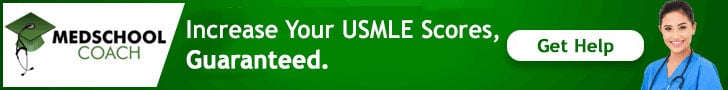- Joined
- Nov 24, 2014
- Messages
- 17
- Reaction score
- 8
- Points
- 4,551
- Pre-Health (Field Undecided)
Has anybody had success importing first aid in PDF format into OneNote? Ideally I would like to be able to have an electronic copy rather than a hard copy. Every time I try to do so onenote crashes...not sure if that is just me. I was able to get the pdf file to be under the 100 mb limit of importing.