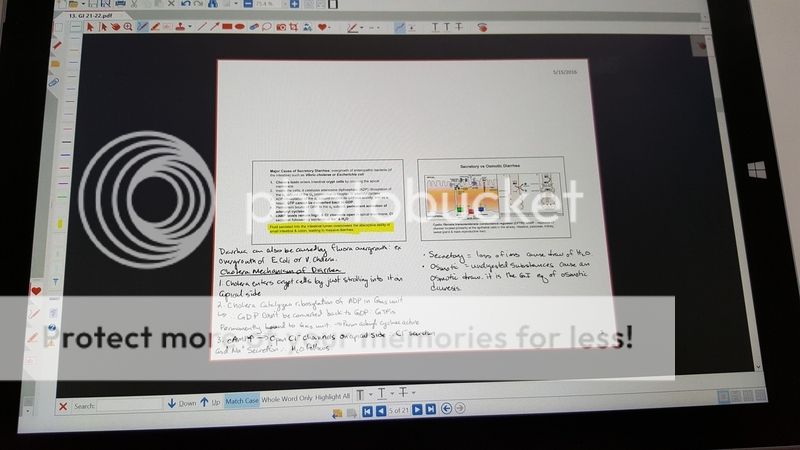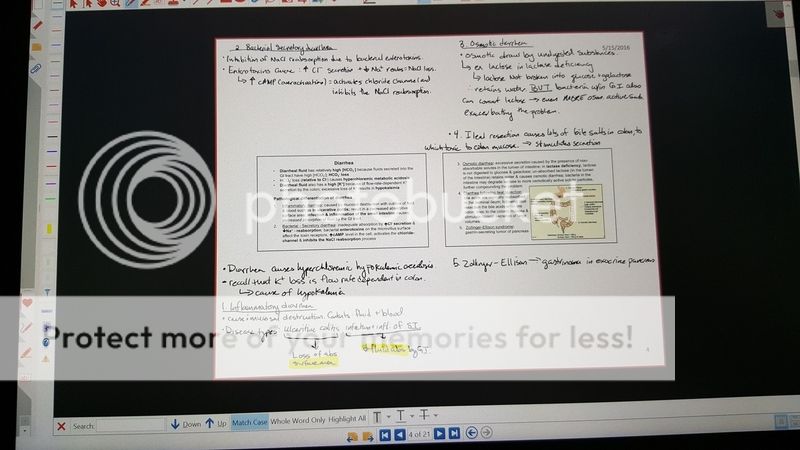It really depends on the type of learner you are. I strongly learn better by writing. Additionally, i really like the fact that I can annotate images without having to get a finnicky stylus, or something i cannot rest my palm on. I have shared examples of how my notes are below. Furthermore, I like being able to take notes, have them backup to google drive, print them and compile them in a binder. If i ever missed something in a section, i simply grab all the stuff, move it down and add my additional note. Can't really do that on paper.
Finally, it is better because it is an ACTUAL PC, not a tablet etc. It has full capabilities of a laptop. I personally had a macbook pro, sold it, and got myself a SP3. I do not regret it at all. I love it, and would not trade it for a macbook. (just an FYI, I have had a macbook since 2006, so it is not a PC fanboy thing etc)
THe other reason I love my SP3 is that sometimes, lecturers make LAST moment changes, then if you print your slides, you have a an outdated slide, and stuff that is in there will not be on your printed sheet. With the SP3 I quickly download it and I am ready to take notes just as I would on paper. It is also noted that you retain information better by writing than by typing. Anyway, if you have any other questions let me know.
Here are examples of notes etc that I take:
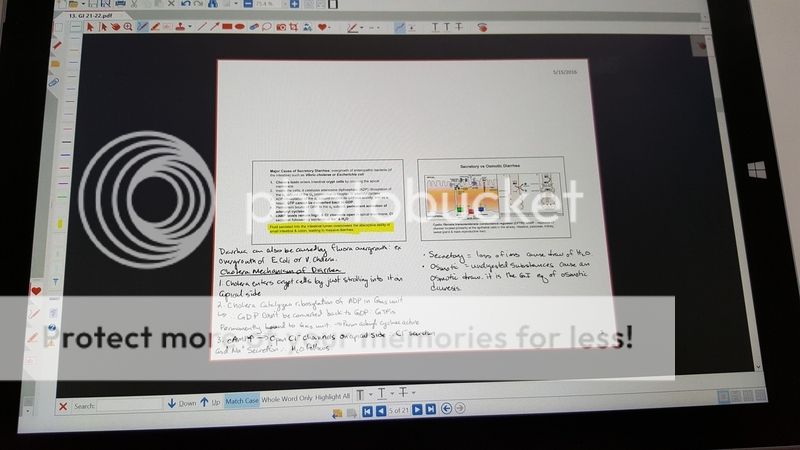
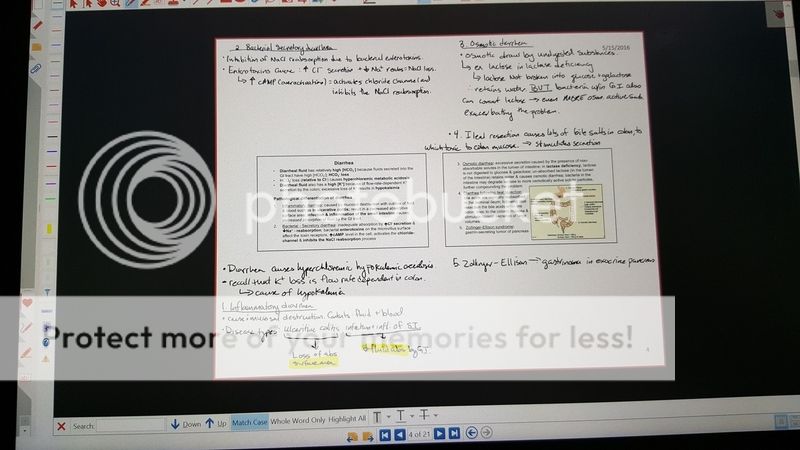
here are notes after ppt

then printed stuff after notes


Hope that helps!