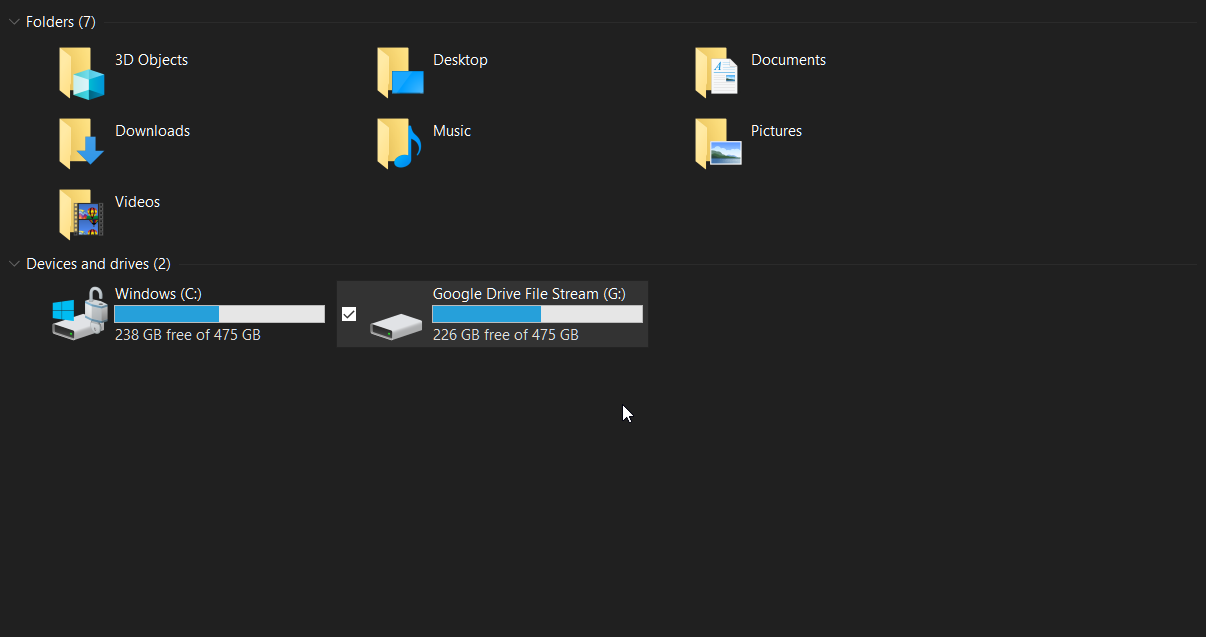Hello everyone,
I am going to be attending LECOM starting in 2021 and am looking at getting a new laptop. On LECOM's website, they recommend a windows based computer but I greatly prefer Mac. With that said, does anybody know anything about using a Mac at LECOM? Is it a bad idea?
Thanks!
I am going to be attending LECOM starting in 2021 and am looking at getting a new laptop. On LECOM's website, they recommend a windows based computer but I greatly prefer Mac. With that said, does anybody know anything about using a Mac at LECOM? Is it a bad idea?
Thanks!