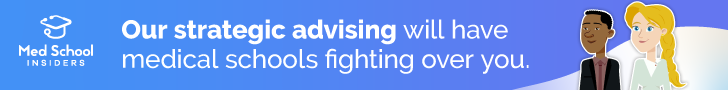- Joined
- Apr 26, 2007
- Messages
- 324
- Reaction score
- 0
- Points
- 0
- Pre-Medical
Advertisement - Members don't see this ad
anybody care to explain how to explain this...how do you save as a .c?
If you are familiar with programming in C, which I doubt there are many on these boards, you open the second file in notepad or whatever and go to "save as... " and save it as MSAR.c instead of a ".txt" file.
After you do this, you use whatever you want to compile and run the ".c" file.
If you are in Linux, save both files (the first file posted ".txt" and the second file posted as a ".txt" that was to be changed to a ".c" ) wherever you want. Then in the terminal find the files and type "gcc MSAR.c" and hit enter. Next type "a.out" and it should run and ask for your GPA and MCAT and after completed it will create several files.
In windows, use whatever you normally use to compile C files. I did it in MS Visual Studio 2005. Be sure to attach the actual MSAR data text file in the right place.
In Mac I believe there is an app called code warrior. I do not have a mac but it's possible to do this on a mac.
If these instructions are very foreign, as they will be for most pre-meds, don't worry about it. In retrospect I should have named the files differently but the first is data and the second file posted is code.