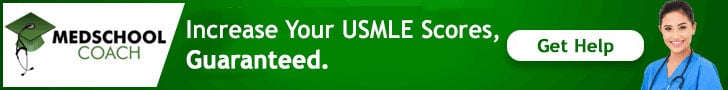- Joined
- Nov 14, 2004
- Messages
- 284
- Reaction score
- 0
Hi, I cannot play Goljan audio files on my iPod. Any help or suggestions would be greatly appreciated. Thanks in advance.
Last edited:
convert hem to ACS format by right clicking on it....did the trick for me 🙂
yeah i BELIEVE you should be fine.....i think that's how mine is (as you can see im NOT computer savvy)!
thanks everyone. i'll give it a shot when i get my ipod
still sounds like its going to be a pain in the ass to convert my entire music library to mp3