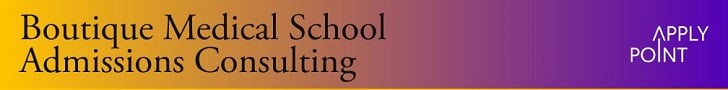From the Help Menu:
Requesting a Post-Submission Change
Certain items in the AMCAS application allow for change after you have submitted your application to AMCAS; others do not. To determine whether a particular change can be made, view the AMCAS Application outline at
http://www.aamc.org/students/amcas/application.htm
Biographic Changes
Allowed biographic data changes (see above link to the AMCAS Application Outline) can be made in the application itself by the applicant, and do not require that the applicant submit a change request to AMCAS. For example, if you wish to update you preferred email address, simply enter your new address on the application page, re-certify and re-submit your application.
IMPORTANT NOTE: YOUR APPLICATION WILL NOT BE UPDATED UNLESS YOU RE-CERTIFY AND RE-SUBMIT YOUR APPLICATION, EVEN THOUGH IT MAY APPEAR ON YOUR PRINTED APPLICATION AS THOUGH YOUR CHANGE HAS BEEN MADE.
Academic Changes
If after reviewing any corrections AMCAS has made to your application by using your application?s print option you wish to make a change, use the Change Notification Option on the vertical menu located on the left side of your application screen. This option allows you to send to AMCAS a request providing a thorough explanation of the change you wish to make. Once you application has entered the verification process, you will no longer be able to access the Schools Attended, Transcript Requests or Coursework sections of your application. Allow at lease fifteen working days for AMCAS to review and/or process any change request. If necessary, AMCAS will:
Recalculate GPAs
Make corrections to the following course items if appropriate:
Academic Status
Course Type
Transcript Grade
Credit Hours Attempted
AMCAS Grade
AMCAS will not change or correct:
Course titles or numbers
Academic Year or Term
Corrections based on information that becomes available after you submit your application. This includes final grades for current/future courses, and grade changes submitted to your registrar.
I too am attempting to find out how to make a post-verification change. My major/minor print out incorrectly now that I'm verified, although they've printed out correctly before. But since they're in the Schools Attended part of the app, which has a big red X over it, it appears I can't get back in and change that. I tried hitting the submit button, but that just takes you back into the recertification section.
😕 I think maybe we have to wait until there's an actual button to click where it now says "Change notification process." Good luck with your change.
🙂