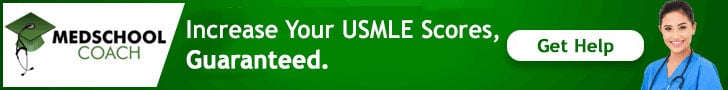- Joined
- May 10, 2006
- Messages
- 14
- Reaction score
- 0
Is there a way to speed up his lecutes? I am unable to do it via windows microsoft player in its current format. Thank you.
UndecidedMD said:Is there a way to speed up his lecutes? I am unable to do it via windows microsoft player in its current format. Thank you.
DOctorJay said:how do you do this on your ipod? I know you have to convert the files to .m4b but how do you do this?
Hi ! can you send them via [email protected]hey, i have it; whats ur email?
I use Winamp and a plug-in called Pacemaker (both free) - you can speed it up any amount up to 2x normal speed without changing the pitch so it doesn't sound like a chipmunk lecturing (although there is some entertainment value in that). I've used it all year for AVI lectures (some of my professors are WAY better at 150-167% than they are at normal speed). Usually up to about 25-30% faster than normal speech isn't so much faster that you even notice it, but you get through an hour of material a lot faster. (especially once you get used to listening to lectures at high speed - try speeding it up by 5% every couple of minutes if you're having a hard time)