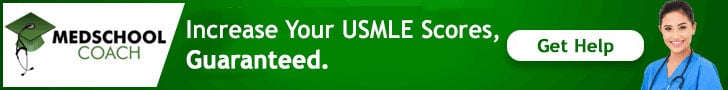- Joined
- Feb 26, 2007
- Messages
- 22
- Reaction score
- 0
Hi all
Does anyone know of a program that helps you speed up lectures while adjusting pitch and also helps you save those lectures in that adjusted speed?
I just want to adjust a particular speed and then save the lectures in that speed.
is that even possible?
Thanks in advance
Does anyone know of a program that helps you speed up lectures while adjusting pitch and also helps you save those lectures in that adjusted speed?
I just want to adjust a particular speed and then save the lectures in that speed.
is that even possible?
Thanks in advance