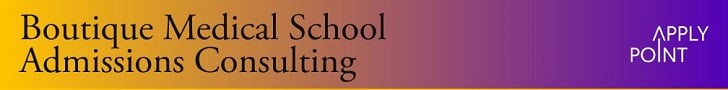- Joined
- Jun 29, 2005
- Messages
- 998
- Reaction score
- 4
Since I'm such an Excel junkie, here's an updated GPA calculator.
It calculates:
The calculations are based on the courses you enter in the spreadsheet.
If you have any questions, check the "Key for Use". If the answer is not in there, let me know.
If you would like to see additional features, let me know that as well 🙂
Enjoy!
It calculates:
- Cumulative GPA
- Science GPA
- Non-Science GPA
- GPA by Academic Year
- GPA by Academic Semester
- GPA by Academic Year and Semester
The calculations are based on the courses you enter in the spreadsheet.
If you have any questions, check the "Key for Use". If the answer is not in there, let me know.
If you would like to see additional features, let me know that as well 🙂
Enjoy!