- Joined
- Apr 8, 2016
- Messages
- 364
- Reaction score
- 367
I really appreciated your well thought out responses comparing the ipad and sp3 . But your video is not really a fair comparison, since you're comparing a regular ipad to a sp3 (which is comparable in size to an ipad pro) and you're comparing a regular stylus for the ipad to a surface pen (which is comparable to the Apple pencil)...Now Apple selling the Apple Pencil for an additional $99 when sp3 includes it in the purchase price, no eraser button on the Pencil and nowhere to put the Pencil on the ipad itself are legitimate disadvantages.
if you flip the pencil over it erases. I use the pro for art and I think the interface in art applications is far more natural. I haven't done much in terms of PDF editing with apple though, and the surface book may be a better product for that. I'll be able to make a solid comparison once we get our tech package in the fall and I'll throw a post up breaking down the pro's/con's of both.

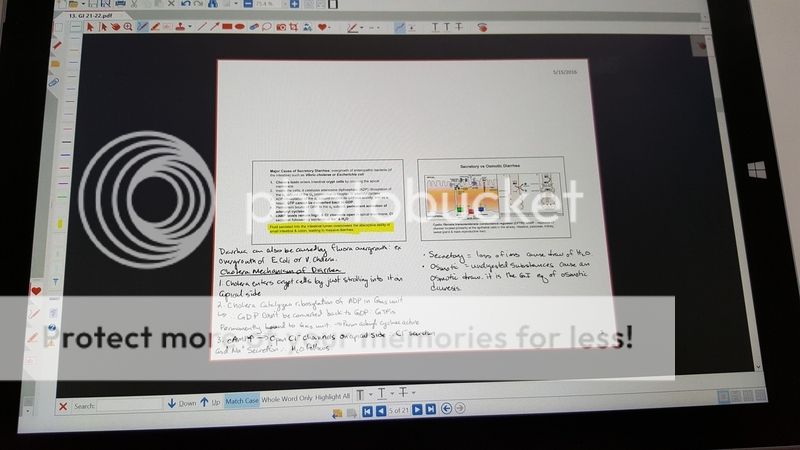
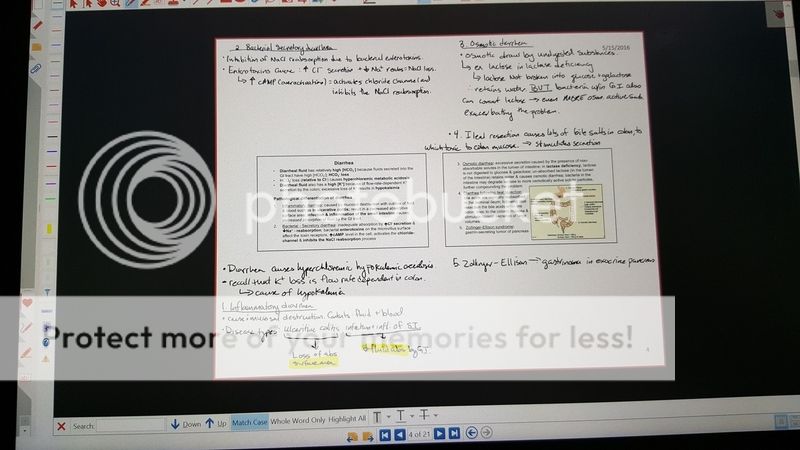



 )
)