- Joined
- May 1, 2007
- Messages
- 210
- Reaction score
- 5
I need a software to write down deadlines, appointments, meetings etc to be able to visualize it better over 4 months. I'm also planning to install it in my dropbox so it has to be under 1 gig.. Hopefully freeware, but I'll pay up to 40 dollars for a good organizer. Any suggestions?
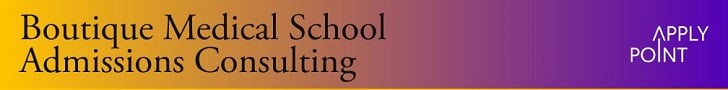
 )
)