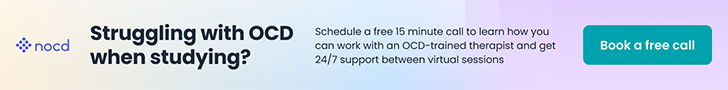- Joined
- Aug 26, 2004
- Messages
- 60
- Reaction score
- 0
I know many of us listen to a certain someone's pathology lectures on our iphone/ipads. But I was placed in a difficult situation in that I have become accustomed to listening to my lecture media in 2x, and if I listen to it in 1x, I find myself drifting away into the fun thoughts abyss due to my omnipresent ADHD.
Heres an easy & beautiful way to listen to anything on your iphone/ipod/itouch in doublespeed.
1)open up itunes
2) highlight lecture (or music, can be anything but video)
3) click file-->get info
4)then go to the "options tab"
5) change the media type to audiobook or podcast
6) resync iphone/ipod
(btw, this is on a mac cuz im a mactard; ok, just confirmed its the same process on the pc (fired up my parallels)
now, you have the option to listen to your newly reassorted media in 1/2x, 1x, or 2x.
Just an fyi, i once watched all of Dexter season 3 in doublespeed. Yes, thats how bad its gotten
(plz dont misconstrue this post for me condoning the acquisition of copyrighted material illegally, if you really like something, purchase it and support the person to have the invisible hand supply our thirst for the good greed)
Heres an easy & beautiful way to listen to anything on your iphone/ipod/itouch in doublespeed.
1)open up itunes
2) highlight lecture (or music, can be anything but video)
3) click file-->get info
4)then go to the "options tab"
5) change the media type to audiobook or podcast
6) resync iphone/ipod
(btw, this is on a mac cuz im a mactard; ok, just confirmed its the same process on the pc (fired up my parallels)
now, you have the option to listen to your newly reassorted media in 1/2x, 1x, or 2x.
Just an fyi, i once watched all of Dexter season 3 in doublespeed. Yes, thats how bad its gotten
(plz dont misconstrue this post for me condoning the acquisition of copyrighted material illegally, if you really like something, purchase it and support the person to have the invisible hand supply our thirst for the good greed)
Last edited: