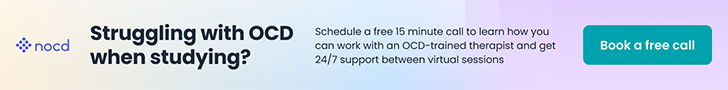- Joined
- Aug 22, 2008
- Messages
- 496
- Reaction score
- 11
So, I got a random question for ya'll. When you generate your notes from UWorld, does anyone know how you can get your new notes to be added at the end only?
The problem is I've already printed like 10 pages of notes, but after doing a bunch more blocks, I now have 18 pages, and I don't want to have to print the notes that I already have. But, when I hit "generate", it seems like the program adds most of my new notes to the end, but a couple of them were added in earlier pages.
Anyway, sorry if this is confusing for anyone, but I just want to save paper lol.
The problem is I've already printed like 10 pages of notes, but after doing a bunch more blocks, I now have 18 pages, and I don't want to have to print the notes that I already have. But, when I hit "generate", it seems like the program adds most of my new notes to the end, but a couple of them were added in earlier pages.
Anyway, sorry if this is confusing for anyone, but I just want to save paper lol.