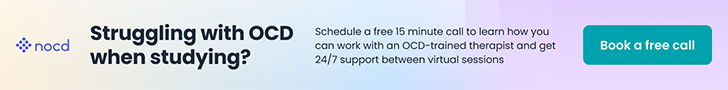- Joined
- Jun 9, 2005
- Messages
- 170
- Reaction score
- 0
Has anybody found a way to alt-tab/minimize out of USMLEWorld while using it? I'm not trying to steal anything (honestly, it's easy enough to get these off the interweb if you try, and the real value is in the progress stats anyway).
Really I just want to be able to bring up mlb.com gameday to check the Cubs game while I review answers to questions. Oh and keeping a word doc open to take notes would be nice too, I can't write that much, its too slow.
Really I just want to be able to bring up mlb.com gameday to check the Cubs game while I review answers to questions. Oh and keeping a word doc open to take notes would be nice too, I can't write that much, its too slow.