- Joined
- Jul 18, 2008
- Messages
- 363
- Reaction score
- 1
Fellow students, grads, PhD's, do you take notes using paper/pen or use OneNote or similar word processor?
The trend now is that everything's in pdfs and ppt slides, so mind as well note books and binders are phasing out?
The trend now is that everything's in pdfs and ppt slides, so mind as well note books and binders are phasing out?
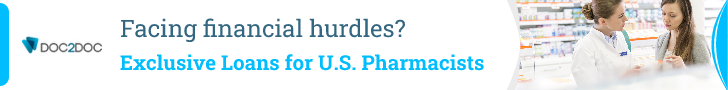
 that's pretty bad.
that's pretty bad.