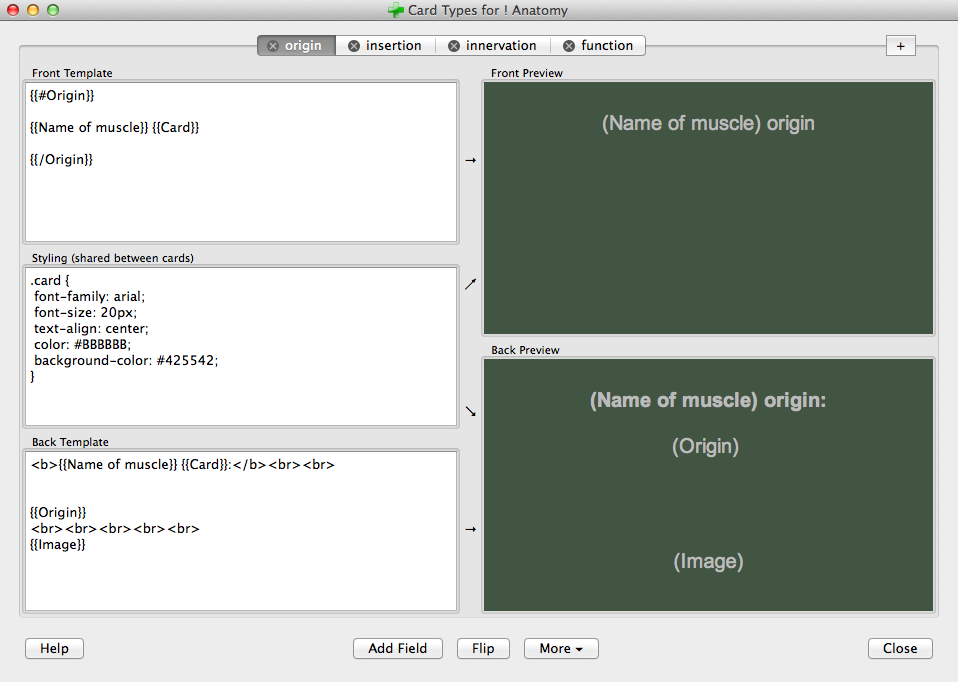Do any of you use Anki to study anatomy tables? Just started anatomy, but already we have huge tables of muscle attachment, origin, innervation, action, and blood supply. I have made custom study fields corresponding to these, but can't for the life of me figure out how to import the tables into Anki. I've tried to follow some Youtube tutorials that involve copying/pasting into Excel, saving as .txt, converting to UTF-8, etc...but it won't create cards in Anki. Or I guess I could enter this info manually?
I import cards into Anki all the time, but I don't use Excel for this. I just use Notepad (PC) or TextEdit (Mac) or TextWrangler (Mac) to create this as a text document.
Create a new .txt file in one of the above programs, and enter the stuff you want separated by a character of your choosing. I like to use |, the pipe character.
You say you've already made custom study fields, which is a great start! Custom fields are something I just got into recently, and I'm excited to figure out new use cases for them. Anyway, the custom note fields I made were Name of muscle, Origin, Insertion, Innervation, Function. (I also included an Image field, but I don't know much about importing images into Anki, so just pretend that's not there.) So my text file would look like this:
Name of fake muscle|Origin of fake muscle|Insertion of fake muscle|Innervation of fake muscle|Function of fake muscle|Anatomy
Name of second fake muscle|Origin of second fake muscle|Insertion of second fake muscle|Innervation of second fake muscle|Function of second fake muscle|Anatomy
...and so on, except with real muscle names and info. Each muscle deserves its own line in the file, and each piece of information is separated by a | character, and they're always listed in the same order. The final field is the
tag, which you might make more descriptive than Anatomy.
Save it as a .txt with UTF-8 formatting, open up Anki, and click the Import File button. Select the file and hit Open. Click the button that says "Fields separated by" and Anki will prompt you to tell it which character you used to separate your facts. For example, if you used |, enter | and click OK. Anki will then ask you what Field 1 is mapped to - Map it to Name of muscle. Map Field 2 to Origin, etc, all the way up to the last field, which you should map as a tag.
Then...click Import and you should be done! If that didn't work, can you let me know what error message Anki's giving you?
Also, in addition to making custom fields, I made custom card types:
By using this kind of card, I basically have a template that fills in the prompts. So instead of just having the front side of the card say "Biceps" it says "Biceps origin:". This saves me the trouble of writing that out for every card I import. The other cool thing is that if one of the fields is left blank, the conditional formatting in the "Front Template" section makes it so that it doesn't bother creating a card for that field. So if I, for some reason, didn't fill out the origin, I wouldn't have a card that says "Biceps origin" with a blank back side. To figure all that out, I followed the "conditional formatting" tutorial here, though what I made is different from what the narrator was trying to make and he was using an older version of Anki:
Edit: Lol, realizing now that I forgot blood supply. You can tell I haven't started anatomy yet...

 How much time do you guys spend on anki per day?
How much time do you guys spend on anki per day?