- Joined
- Apr 4, 2014
- Messages
- 182
- Reaction score
- 63
Any supplies that you all recommend? e.g. whiteboard, iPad, specific study materials etc... Thanks for any advice that you have.
Any supplies that you all recommend? e.g. whiteboard, iPad, specific study materials etc... Thanks for any advice that you have.
I'm at about 3 cups a day now. I expect this to go up considerably. HahaHighlighters
Edit to add: espresso and/or coffeemaker
What size whiteboard did you purchase?Whiteboard.
SurfacePro.
Gilroy Atlas of Anatomy.
Constanzo physiology, BRS physiology.
Box of tissues for your tears.
That's it.
What size whiteboard did you purchase?
I kept losing my notes because i was using paper. Finally i got sick of it. I knew i had to write to learn so the sp3 is the best thing. I write. Then print. Then annotate and review.So happy my school is using the surface book
Sent from my iPhone using SDN mobile app
I had originally thought about purchasing an iPad pro and I am so glad I didn't now. When I tried the pen on the surface book I was really happy with it. Hoping it will minimize the losing notes and getting them ripped up and all. I'll be experimenting with different study techniques and I'll be starting with annotating slides directly with the pen. Perhaps printing 6-8 slides per page but we'll see!I kept losing my notes because i was using paper. Finally i got sick of it. I knew i had to write to learn so the sp3 is the best thing. I write. Then print. Then annotate and review.
Sent from my SM-N920V using SDN mobile
I have an iPad and Mac air. Do you feel that I should make the investment for the surface pro? What makes it so much better in your opinion? Thanks for your input.
It really depends on the type of learner you are. I strongly learn better by writing. Additionally, i really like the fact that I can annotate images without having to get a finnicky stylus, or something i cannot rest my palm on. I have shared examples of how my notes are below. Furthermore, I like being able to take notes, have them backup to google drive, print them and compile them in a binder. If i ever missed something in a section, i simply grab all the stuff, move it down and add my additional note. Can't really do that on paper.I have an iPad and Mac air. Do you feel that I should make the investment for the surface pro? What makes it so much better in your opinion? Thanks for your input.
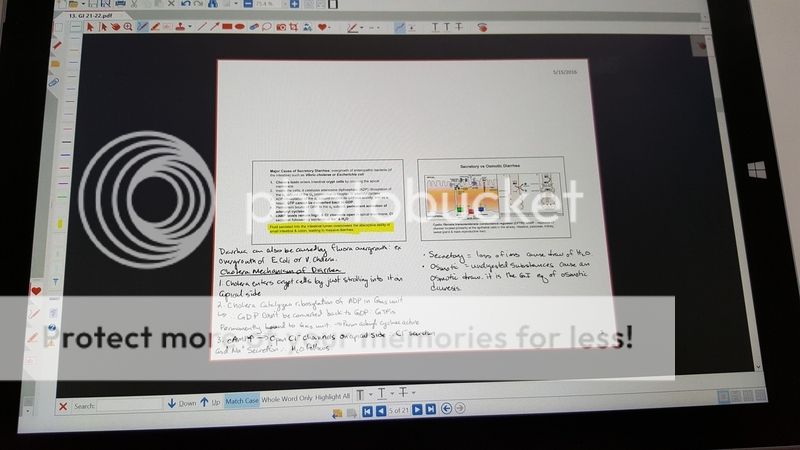
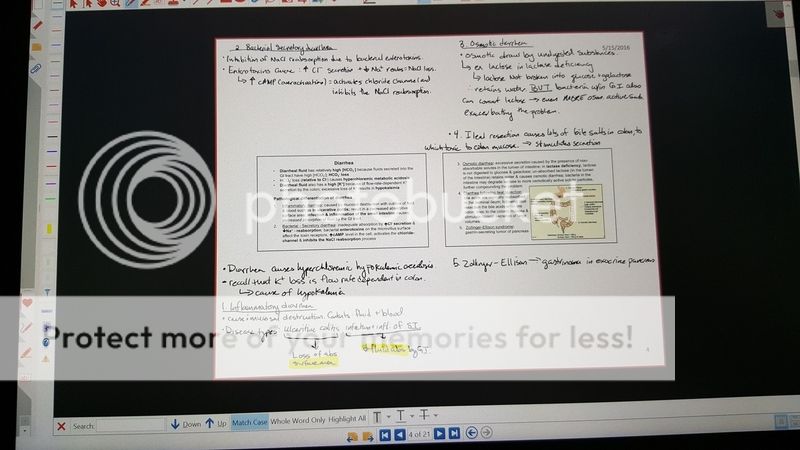



Thanks for the detailed response. This was very insightful and I will definitely be looking further into purchasing a SP3.It really depends on the type of learner you are. I strongly learn better by writing. Additionally, i really like the fact that I can annotate images without having to get a finnicky stylus, or something i cannot rest my palm on. I have shared examples of how my notes are below. Furthermore, I like being able to take notes, have them backup to google drive, print them and compile them in a binder. If i ever missed something in a section, i simply grab all the stuff, move it down and add my additional note. Can't really do that on paper.
Finally, it is better because it is an ACTUAL PC, not a tablet etc. It has full capabilities of a laptop. I personally had a macbook pro, sold it, and got myself a SP3. I do not regret it at all. I love it, and would not trade it for a macbook. (just an FYI, I have had a macbook since 2006, so it is not a PC fanboy thing etc)
THe other reason I love my SP3 is that sometimes, lecturers make LAST moment changes, then if you print your slides, you have a an outdated slide, and stuff that is in there will not be on your printed sheet. With the SP3 I quickly download it and I am ready to take notes just as I would on paper. It is also noted that you retain information better by writing than by typing. Anyway, if you have any other questions let me know.
Here are examples of notes etc that I take:
here are notes after ppt
then printed stuff after notes
Hope that helps!
Np. 🙂Thanks for the detailed response. This was very insightful and I will definitely be looking further into purchasing a SP3.
Some students get away without taking any notes at all.Do some students still get away with paper and pen?
Some students get away without taking any notes at all.
Some students get away without taking any notes at all.
I've found 3 to be the magic number.Just need the will power to read it several times.
I'm at about 3 cups a day now. I expect this to go up considerably. Haha
Any suggestions on a good but affordable model? I'm fairly new to the coffee game and have only been drinking it for the last two years or so.
Yes. I did my entire first semester. Im just really bad and keep losing things. That is why i got the sp3.Do some students still get away with paper and pen?
I would like to have an espresso machine and would be willing to spend 200-300. My wife drinks coffee as well so I think it would be worthwhile to have a decent machine especially if it means we can save money from not going to the coffee house as often. Thanks for any recommendations that you have.Define affordable, and are you looking for drip coffee or an espresso maker?
I admittedly have pretty expensive equipment-- my spouse spoiled me a few birthdays ago-- but overall it probably saved us money in the long run considering I now go to Starbucks mostly socially, and not every single time I want a cappuccino. But I've been a coffee drinker since college and a caffeine addict since grad school, so I can probably make a decent recommendation for most budgets.
It really depends on the type of learner you are. I strongly learn better by writing. Additionally, i really like the fact that I can annotate images without having to get a finnicky stylus, or something i cannot rest my palm on. I have shared examples of how my notes are below. Furthermore, I like being able to take notes, have them backup to google drive, print them and compile them in a binder. If i ever missed something in a section, i simply grab all the stuff, move it down and add my additional note. Can't really do that on paper.
Finally, it is better because it is an ACTUAL PC, not a tablet etc. It has full capabilities of a laptop. I personally had a macbook pro, sold it, and got myself a SP3. I do not regret it at all. I love it, and would not trade it for a macbook. (just an FYI, I have had a macbook since 2006, so it is not a PC fanboy thing etc)
THe other reason I love my SP3 is that sometimes, lecturers make LAST moment changes, then if you print your slides, you have a an outdated slide, and stuff that is in there will not be on your printed sheet. With the SP3 I quickly download it and I am ready to take notes just as I would on paper. It is also noted that you retain information better by writing than by typing. Anyway, if you have any other questions let me know.
Here are examples of notes etc that I take:
here are notes after ppt
then printed stuff after notes
Hope that helps!
No. The school gave us an ipad. I only use it for exams. I tried to use notability and write on it. The difference is night and day. Seriously.Doesn't the iPad write equally as well as the sp? Also I think you can rest your palm on it?
My school requires an iPad. Should I get an iPad * sp3 instead of iPad + MacBook?No. The school gave us an ipad. I only use it for exams. I tried to use notability and write on it. The difference is night and day. Seriously.
Here is a quick demo. I think the diff for the pena is great for graphic artist which neither lf us are really working towards. You can See the video below i just madeMy school requires an iPad. Should I get an iPad * sp3 instead of iPad + MacBook?
Also is the iPad writing at least decent? According to the first review When you google it the iPad has a better pen
http://www.laptopmag.com/articles/microsoft-surface-pro-4-vs-ipad-pro
It really depends on the type of learner you are. I strongly learn better by writing. Additionally, i really like the fact that I can annotate images without having to get a finnicky stylus, or something i cannot rest my palm on. I have shared examples of how my notes are below. Furthermore, I like being able to take notes, have them backup to google drive, print them and compile them in a binder. If i ever missed something in a section, i simply grab all the stuff, move it down and add my additional note. Can't really do that on paper.
Finally, it is better because it is an ACTUAL PC, not a tablet etc. It has full capabilities of a laptop. I personally had a macbook pro, sold it, and got myself a SP3. I do not regret it at all. I love it, and would not trade it for a macbook. (just an FYI, I have had a macbook since 2006, so it is not a PC fanboy thing etc)
THe other reason I love my SP3 is that sometimes, lecturers make LAST moment changes, then if you print your slides, you have a an outdated slide, and stuff that is in there will not be on your printed sheet. With the SP3 I quickly download it and I am ready to take notes just as I would on paper. It is also noted that you retain information better by writing than by typing. Anyway, if you have any other questions let me know.
Here are examples of notes etc that I take:
here are notes after ppt
then printed stuff after notes
Hope that helps!
I purchased a program called pdf annotator for 40 bucks. It has a little bit of a lag here and there but it shouldnt on your sp book. I love it over onenote because when you go full screen, it is full screen like a sheet of paper. I wouldnt purchase a tempered screen protector, but a anti reflective screen protector.What program do you use on your surface to annotate directly to the slides or pdf? I'm wondering since my program will be using the surface book and I was wondering if it was something I had to purchase or if it came standard with pdf editing ability. I've been using MacBooks too long now and am ready for the change haha. Also, is it expensive to print all that out?
Totally right!!!! Make sure to get savarese!!!!!!!I'm surprised nobody mentioned Savarese.
I use lenovo at a couple different practices I work for. I've found them to be pretty shoddy machines. If you're going to the PC route, bite the bullet and get a microsoft product, you'll thank yourself later.what about the lenovo laptops? There's a 2-in-1 that I'm looking into getting. Any advice?
Everyone has told me Savarese is only good once you're prepping for COMLEX at the end, but isn't a great supplemental text while actually learning OMM. Thoughts on this?I'm surprised nobody mentioned Savarese.
Not true. I really hated sacrum and didn't fully understand the Axis until I read savarese.Everyone has told me Savarese is only good once you're prepping for COMLEX at the end, but isn't a great supplemental text while actually learning OMM. Thoughts on this?
How important is it to get First Aid 2016 rather than 2014/2015. Big difference?
Just do not do any practice questions out of it. Save it for COMLEX.Not true. I really hated sacrum and didn't fully understand the Axis until I read savarese.
Yea paper or surface pro I would say is the way to go. The ipad is not a realistic tool to use for heavy note taking by hand, drawing etc. It is great for just looking at ppts. Also, The only books ive bought thus far have been the following:I wouldn't recommend going out and buying a bunch of things that people recommend before you start 1st year, especially textbooks. All you *need* is paper and a pen. A tablet is also a great addition, but definitely not a requirement. My school gives out (aka is part of our tuition) iPads which was really nice, but there were several people in my class who still printed all the lecture notes and rarely used their iPad.
I bought a lot of the recommended textbooks and other things people recommend on this site before first year and spent a few hundred bucks. I sold everything after second year for around a tenth of the cost even though I had barely touched any of the books.
Just wait. It's exciting to be starting and you want to be prepared as possible, but you will learn what you need very quickly. Again, all you need is a pen, paper, and maybe a tablet if that fits your learning style. All the textbooks (BRS, micro made ridiculously simple, robbins, etc.) you should wait to buy if you need a supplement to your studies. These are NOT required and I never used any textbook except first aid (which I only used second year; didn't annotate first year and have zero regrets).
Sent from my iPad using SDN mobile
What pdf editor do you use for note taking?It really depends on the type of learner you are. I strongly learn better by writing. Additionally, i really like the fact that I can annotate images without having to get a finnicky stylus, or something i cannot rest my palm on. I have shared examples of how my notes are below. Furthermore, I like being able to take notes, have them backup to google drive, print them and compile them in a binder. If i ever missed something in a section, i simply grab all the stuff, move it down and add my additional note. Can't really do that on paper.
Finally, it is better because it is an ACTUAL PC, not a tablet etc. It has full capabilities of a laptop. I personally had a macbook pro, sold it, and got myself a SP3. I do not regret it at all. I love it, and would not trade it for a macbook. (just an FYI, I have had a macbook since 2006, so it is not a PC fanboy thing etc)
THe other reason I love my SP3 is that sometimes, lecturers make LAST moment changes, then if you print your slides, you have a an outdated slide, and stuff that is in there will not be on your printed sheet. With the SP3 I quickly download it and I am ready to take notes just as I would on paper. It is also noted that you retain information better by writing than by typing. Anyway, if you have any other questions let me know.
Here are examples of notes etc that I take:
here are notes after ppt
then printed stuff after notes
Hope that helps!
You can get a used sp3 for 450 ish. I'd recommend that. I have sp1 and sp3. The wacom pen freaks out around the edges.What pdf editor do you use for note taking?
Btw for anyone who is strapped on cash, the surface pro 2 is $350 on the Internet and works almost as well. The aspect ratio being one of the drawbacks. But I use the tablet for art too and sp2 is preferable to me because it uses a different (Wacom) stylus that interfaces better with some adobe software.
Here is a quick demo. I think the diff for the pena is great for graphic artist which neither lf us are really working towards. You can See the video below i just made
Agreed. However, consider this. Getting the apple iPad pro will lock you into a LIMITED TABLET system. What happens when the video lectures Dont play back on the iPad but will on a PC? There are several things, like there is a website I use to view omm animations. Its Java based. Wouldn't work on the iPad. There are really several disadvantages to having the iPad.I really appreciated your well thought out responses comparing the ipad and sp3 . But your video is not really a fair comparison, since you're comparing a regular ipad to a sp3 (which is comparable in size to an ipad pro) and you're comparing a regular stylus for the ipad to a surface pen (which is comparable to the Apple pencil)...Now Apple selling the Apple Pencil for an additional $99 when sp3 includes it in the purchase price, no eraser button on the Pencil and nowhere to put the Pencil on the ipad itself are legitimate disadvantages.

