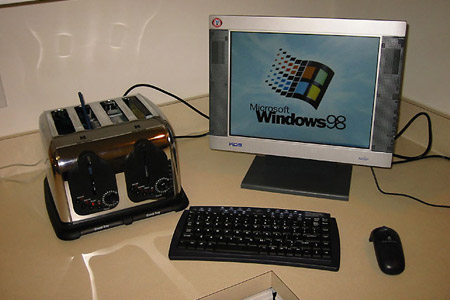@avgn - try the steps below. I was having trouble on my MacBook Pro R (15", 2014) and found everything ran slow. Did the control + Apple + Shift + Power button, held it for 10 seconds and rebooted computer - worked like a champ. Everything runs fine now.
Resetting the System Management Controller (SMC) on your Mac
In some situations you might need to reset your computer's System Management Controller (SMC). Learn how to identify these conditions and to reset the SMC on Intel-based Macs.
Before resetting the SMC
You should only do an SMC reset after you've tried all other standard troubleshooting. Try each of the following steps in this order beforeyou reset the SMC. Test the issue after completing each troubleshooting step to see if the issue still occurs.
- Press Command-Option-Escape to force quit any application that is not responding.
- Put your Mac to sleep by clicking the Apple () menu and choosing Sleep. Wake the computer after it has gone to sleep.
- Restart your Mac by choosing Restart from the Apple menu.
- Shut down your Mac by choosing Shut Down from the Apple menu.
- If your Mac isn't responding, force the computer to shut down by pressing and holding the power button for 10 seconds. Note that you'll lose any unsaved work in any open applications.
If you're using a Mac notebook and it's having issues related to power or the battery:
- Unplug the power adapter from your Mac and from the wall power socket for several seconds.
- Shutdown your Mac.
- Physically remove and re-insert the battery (if it's removable)
- Restart your computer.
If the issue still isn't resolved after following these steps, you might need to reset the SMC. See the indicators and steps below.
Indicators
After performing normal troubleshooting, these symptoms may indicate that an SMC reset could be necessary.
Fans
- The computer's fans run at high speed although the computer is not experiencing heavy usage and is properly ventilated.
Lights
- The keyboard backlight appears to behave incorrectly (on Mac computers that have this feature).
- The Status Indicator Light (SIL) appears to behave incorrectly (on Mac computers that have an SIL).
- Battery indicator lights, if present, appear to behave incorrectly (on portables that use non-removable batteries).
- The display backlight doesn't respond correctly to ambient light changes on Mac computers that have this feature.
Power
- The computer doesn't respond to the power button when pressed.
- A portable Mac doesn't appear to respond properly when you close or open the lid.
- The computer sleeps or shuts down unexpectedly.
- The battery does not appear to be charging properly.
- The MagSafe power adaptor LED doesn't appear to indicate the correct activity.
System performance
- The computer is running unusually slowly although it is not experiencing abnormally high CPU utilization.
- Application icons may "bounce" in the Dock for an extended amount of time when launched.
- Applications may not function correctly or may stop responding after being opened.
Video
- A computer that supports target display mode does not switch into or out of target display mode as expected.
- A computer that supports target display mode switches into or out of target display mode at unexpected times.
Port illumination
How to reset the SMC
See the appropriate section below for your Mac notebook or desktop computer.
On Mac notebooks with non-removable battery
Mac notebook computers that have a battery you should not remove include: MacBook Pro (Early 2009) and later, all models of MacBook Air, MacBook (Late 2009), and MacBook (Retina, 12-inch, Early 2015).
To reset the SMC:
- Shut down the computer.
- Plug in the MagSafe or USB-C power adapter to a power source and to your computer.
- On the built-in keyboard, press the (left side) Shift-Control-Option keys and the power button at the same time.
- Release all the keys and the power button at the same time.
- Press the power button to turn on the computer.
On MagSafe power adapters, the LED might change states or temporarily turn off when you reset the SMC.
On Mac notebooks with removable battery
Older MacBook and MacBook Pro computers have removable batteries. Learn about removing the battery on
MacBook and
MacBook Pro.
To reset the SMC:
- Shut down the computer.
- Disconnect the MagSafe power adapter from the computer if it's connected.
- Remove the battery.
- Press and hold the power button for five seconds.
- Release the power button.
- Reconnect the battery and MagSafe power adapter.
- Press the power button to turn on the computer.
On Mac Pro, iMac, Mac mini, and Xserve
To reset the SMC on Intel-based Mac Pro, iMac, and Mac mini computers, as well as Xserve:
- Shut down the computer.
- Unplug the power cord.
- Wait fifteen seconds.
- Attach the power cord.
- Wait five seconds, then press the power button to turn on the computer.
This is what I did:
Portable Macs without removable batteries
- Shut down the Mac.
- Ensure that the Mac is plugged into a power source.
- While the Mac is turned off, press and hold the Shift, Control and Option keys, as well as the Power button.
- Release all four keys at the same time (note: the Mac should not power on when performing this task).
- Press the power button to turn the Mac back on.