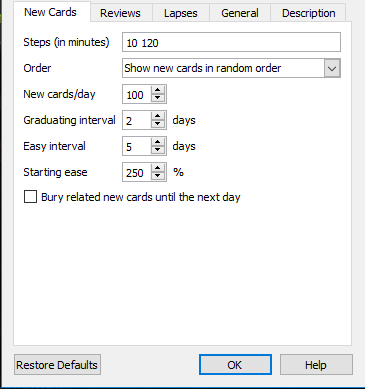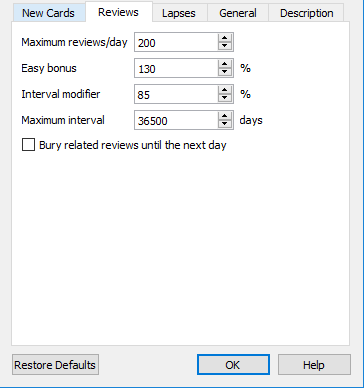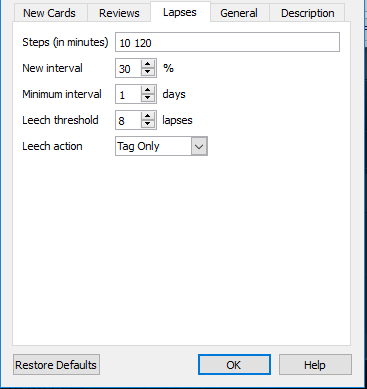@mehc012 -- thank you so much for this thread!
I had a question about typing answers onto the front sides of cards. I followed the online guide to insert the text box, but the result for me looks like this:
View attachment 198142
The top portion of the backside is what I had written in the text box (minus all of the dashes), and the bottom portion is what I had originally written on the backside.
I believe Anki intends for me to match up my answer word-for-word, but for many of my cards, I am not concerned about doing that.
Do you know if there is a way I can eliminate Anki's way of trying to line up my answer with the backside (i.e. eliminate the dashes and colors)?
There isn't a good way...and honestly, this is usually good because it prevents overly-complicated answers. Your specific one seems as if it would be better suited as a Cloze card...I mean, what do you do when you recall half of those facts and not the rest? It's not a very well formatted card...completely unclear which components are required for a 'right' answer and which are extra info.
If you don't want to Cloze, you can pull out the essentials at the top, bolded to indicate that this is the 'required minimum' for a correct answer, as so:
What is a prosthetic group?
__________________________________
Non amino protein component
A metal ion or an organic compound (other than an amino acid) that is very tightly or even covalently bound to a protein and is essential to its activity.
This way, you could recall the bolded and probably even type it, and it would show up as your answer in green with greyed-out dashes afterwards (it doesn't mark you wrong for typing less than is there).
I suggest making a formatting system and sticking to it. For me,
bolded information ALWAYS has to be recalled, or I mark myself wrong. Plaintext isn't necessary, but missing it usually means marking 'Hard', if available.
Italic text is never required to be marked correct, but is an extra I strive for and usually my basis for the Easy card.
You could also make a Cloze card with a pared-down version of this sentence, and the full deal in the 'Extra' portion.
Alternatively, you could take a look at some of the custom Note types in my deck (just download it, tinker with the Notes, and then delete the rest of the deck. I use typing extensively and set up my own system.
For example, in my Basic+ card, I have Fields called: Front, Back, AddReverse, TypingForward, TypingReverse, and sType
Front/Back is what we are used to.
AddReverse is the same as the Basic Optional Reverse card Anki comes with at default (never understood all the stupid redundant card types they included...why on earth do you need Basic, Basic with Reverse, AND Basic Optional Reverse, when Optional covers everything?!?)
TypingForward and TypingReverse are interesting, though.
See, I use typing on almost all of my cards. Like you, I found the default system frustrating. So, I developed some typing hints for myself (Uc, lc, #, Eq, lclist, alpha, etc.) Things that would jog my memory as to the format of the answer.
I write these typing hints into the TypingForward or TypingReverse fields and they display below the typing prompt to make things easier.
sType gets more complicated. Basically, if left blank, everything works as described above. However, if I type anything into sType, THAT is the typing hint displayed for both Forward and Reverse cards. The typing answer is now...whatever is entered in TypingForward and TypingReverse field. This lets me put in a simple typing answer for a very-detailed card with extra info.
For example:
would show up as
The typing field expects
adhesins, capsule, pneumolysin
but I will
see the entire Back field, and if I recall the italics on top of the typing, I mark it easy.