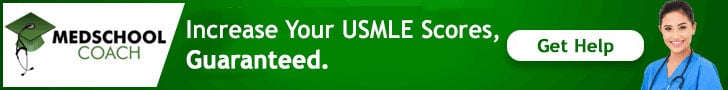You are using an out of date browser. It may not display this or other websites correctly.
You should upgrade or use an alternative browser.
You should upgrade or use an alternative browser.
Firecracker
- Thread starter JackShephard MD
- Start date
- Joined
- Feb 7, 2014
- Messages
- 518
- Reaction score
- 587
- Points
- 5,151
- Resident [Any Field]
@jwfirecracks I've noticed that information from newly updated topics on the website aren't showing up on the app, even after I've used the "sync content" feature within the app. Any comment?
A specific example is the quantiferon gamma release assay within the mycobacterium tuberculosis subtopic. It used to say it measured IF release from serum macrophages, but it was corrected and now it correctly states that the test measures IF release from lymphocytes. The correction shows up on the website, but not on the app.
Sorry, I meant to edit my post, not reply to it.
- Joined
- Nov 12, 2014
- Messages
- 57
- Reaction score
- 39
- Points
- 4,621
- Pre-Health (Field Undecided)
Is firecracker worth it if you are at this point not even 25% flagged and intend to take Step this coming June?
Yeh. Look at the high yield first year topics (http://blog.firecracker.me/2014/05/15/the-m1-summer-catch-up-plan-for-firecracker/) to expedite and eliminate unnecessary topics. The study report from this summer showed significant gains from students after 3 months of daily use.
- Joined
- Jan 12, 2012
- Messages
- 2,419
- Reaction score
- 957
- Points
- 5,336
- Attending Physician
Does Firecracker let you make your own lists? Or is this only done by flagging the topics?
For instance, I only want to do GI questions instead of all the topics I flagged.
For instance, I only want to do GI questions instead of all the topics I flagged.
- Joined
- Apr 24, 2012
- Messages
- 4,964
- Reaction score
- 6,135
- Points
- 6,286
- Resident [Any Field]
People keep worrying about the 80 goal, but honestly I use only the app now (flag online, then do questions in the app) and I have my own goal of 120-160 per day depending on the amount of time I have. After I reach 80 I just keep going. It's no big deal and it prioritizes as needed.
For those worried about it giving you questions that you haven't seen before or not knocking out calendar questions, this is likely because there are a crap-ton of extra multiple choice questions on the app that I've never seen on the website or old app. Once you've completed all the "unseen" questions of material you have flagged, it will start asking you normal questions and knocking many off from your calendar. Just my experience so far.
For those worried about it giving you questions that you haven't seen before or not knocking out calendar questions, this is likely because there are a crap-ton of extra multiple choice questions on the app that I've never seen on the website or old app. Once you've completed all the "unseen" questions of material you have flagged, it will start asking you normal questions and knocking many off from your calendar. Just my experience so far.
- Joined
- Apr 24, 2012
- Messages
- 4,964
- Reaction score
- 6,135
- Points
- 6,286
- Resident [Any Field]
You flag what you want, but in the app you can go into GI and just do GI. Or you can do GI Path, or GI pharm, or any subset within that. It's pretty nice!Does Firecracker let you make your own lists? Or is this only done by flagging the topics?
For instance, I only want to do GI questions instead of all the topics I flagged.
- Joined
- Jan 12, 2012
- Messages
- 2,419
- Reaction score
- 957
- Points
- 5,336
- Attending Physician
You flag what you want, but in the app you can go into GI and just do GI. Or you can do GI Path, or GI pharm, or any subset within that. It's pretty nice!
Nice, any idea when it'll transition to the website?
I tagged a lot of things and it's slightly cumbersome to untag some stuff (I know, total first world problem). Would be nice to have different "decks" such as my overall deck for keeping material fresh and a deck for what I'm currently learning.
- Joined
- Nov 12, 2014
- Messages
- 57
- Reaction score
- 39
- Points
- 4,621
- Pre-Health (Field Undecided)
Nice, any idea when it'll transition to the website?
I tagged a lot of things and it's slightly cumbersome to untag some stuff (I know, total first world problem). Would be nice to have different "decks" such as my overall deck for keeping material fresh and a deck for what I'm currently learning.
Website before end of 2014. You can also navigate in browser to m.firecracker.me.
As for different decks, Firecracker is working on that RIGHT NOW in the form of goals. Goals will be like playlists -- add a few topics or subjects, or have the entire USMLE as a playlist and a due date, and you'll get a recommendation of questions to do each day.
- Joined
- Sep 29, 2014
- Messages
- 51
- Reaction score
- 41
- Points
- 4,651
- Medical Student
Is it just me or are the pulmonary pathology questions extremely repetitive? (Same question appearing multiple times).
I was also wondering if one can now see the explanation that's usually added with MCQs on the mobile app (last time I used it you'd only seen what was written in the card and none of the additional information).
I was also wondering if one can now see the explanation that's usually added with MCQs on the mobile app (last time I used it you'd only seen what was written in the card and none of the additional information).
- Joined
- Apr 24, 2012
- Messages
- 4,964
- Reaction score
- 6,135
- Points
- 6,286
- Resident [Any Field]
No explanation in the app which makes some questions unclear, and yes I've run into done repeated questions in pulm as well as heme/onc.Is it just me or are the pulmonary pathology questions extremely repetitive? (Same question appearing multiple times).
I was also wondering if one can now see the explanation that's usually added with MCQs on the mobile app (last time I used it you'd only seen what was written in the card and none of the additional information).
- Joined
- Nov 18, 2011
- Messages
- 236
- Reaction score
- 0
- Points
- 1
- Medical Student
Is it possible on the new app to have questions come up by topic? ie let's say I rated an osteoporosis question as a 1, so it gets scheduled for the next day (I know there's not a calendar anymore on the new app, just using this as an example) and all of the other osteoporosis questions are therefore also scheduled for the next day even though some of them might have been 3s or 4s. This way questions are in context rather than just random factoids.
- Joined
- Apr 24, 2012
- Messages
- 4,964
- Reaction score
- 6,135
- Points
- 6,286
- Resident [Any Field]
Nope. You get questions based on their individual rating.Is it possible on the new app to have questions come up by topic? ie let's say I rated an osteoporosis question as a 1, so it gets scheduled for the next day (I know there's not a calendar anymore on the new app, just using this as an example) and all of the other osteoporosis questions are therefore also scheduled for the next day even though some of them might have been 3s or 4s. This way questions are in context rather than just random factoids.
Anatomy just finished at my school so I'm using the app on my android phone which I love. I was wondering if you guys just review the answer in the green box or if you also read the "more info" section as well? I've been reading everything but it's a time sink so I was curious as to how others are using it.
- Joined
- Apr 24, 2012
- Messages
- 4,964
- Reaction score
- 6,135
- Points
- 6,286
- Resident [Any Field]
I just read the green box and even sometimes just the bolded words unless it's not clear or I don't remember something else I know is on that subject.Anatomy just finished at my school so I'm using the app on my android phone which I love. I was wondering if you guys just review the answer in the green box or if you also read the "more info" section as well? I've been reading everything but it's a time sink so I was curious as to how others are using it.
- Joined
- Dec 5, 2012
- Messages
- 1,595
- Reaction score
- 1,231
- Points
- 5,281
- Location
- Rishi Maze
- Resident [Any Field]
Anatomy just finished at my school so I'm using the app on my android phone which I love. I was wondering if you guys just review the answer in the green box or if you also read the "more info" section as well? I've been reading everything but it's a time sink so I was curious as to how others are using it.
Definitely just green box and often just a quick glance at the bolded unless I was very unclear. Once you start getting a ton of content banked and 100s of questions per day, reading everything will slow you down too much (however this seems like it will be a thing of the past). Of course check it out if you're confused tho.
- Joined
- Dec 5, 2012
- Messages
- 1,595
- Reaction score
- 1,231
- Points
- 5,281
- Location
- Rishi Maze
- Resident [Any Field]
Is it possible on the new app to have questions come up by topic? ie let's say I rated an osteoporosis question as a 1, so it gets scheduled for the next day (I know there's not a calendar anymore on the new app, just using this as an example) and all of the other osteoporosis questions are therefore also scheduled for the next day even though some of them might have been 3s or 4s. This way questions are in context rather than just random factoids.
I get what you're saying but this wouldn't be feasible once you have a lot of content banked. Once you're halfway through the program, you can be looking at 300 questions/day as is without adding on a ton of associated questions. It would just be too much. Also, step 1 is random so it's crucial to be able to recall details without context and minimal prompting.
- Joined
- Dec 5, 2012
- Messages
- 1,595
- Reaction score
- 1,231
- Points
- 5,281
- Location
- Rishi Maze
- Resident [Any Field]
Is it just me or are the pulmonary pathology questions extremely repetitive? (Same question appearing multiple times).
As you've seen in other sections, major changes and upgrades are coming to pulm and are in progress.
- Joined
- Nov 28, 2014
- Messages
- 4
- Reaction score
- 0
- Points
- 0
- Pre-Podiatry
We are starting with anatomy and while I doubted its suitability for this, FC has proven its usefulness as a supplement... and I'm sure it will become increasingly valuable past anatomy.

- Joined
- Feb 18, 2012
- Messages
- 112
- Reaction score
- 0
- Points
- 0
- Pre-Medical
Help! I just got done with an ID and GP block at my school and just flagged around 1110 questions. I did more than half of these on the app and none of them are syncing to the website version even through I press "sync" on the app version. Can someone please tell me how to adequately sync the questions I completed on the app to the website so that I don't have to redo all of these again!!
- Joined
- Apr 24, 2012
- Messages
- 4,964
- Reaction score
- 6,135
- Points
- 6,286
- Resident [Any Field]
Apple device? My android syncs pretty quickly and seamlessly, but my iPad usually takes a while to sync it seems (even when I select sync). Sometimes it takes a few hours to show up. Make sure the app shows the specific subjects are completed in the app and I imagine it'll straighten out soon.Help! I just got done with an ID and GP block at my school and just flagged around 1110 questions. I did more than half of these on the app and none of them are syncing to the website version even through I press "sync" on the app version. Can someone please tell me how to adequately sync the questions I completed on the app to the website so that I don't have to redo all of these again!!
- Joined
- Jan 19, 2009
- Messages
- 1,174
- Reaction score
- 1,001
- Points
- 5,266
- Medical Student
This was probably asked before, but if you mark a question a 5, you will see it again, right? Just after a long while.
- Joined
- Aug 9, 2014
- Messages
- 1,976
- Reaction score
- 1,030
- Points
- 5,206
- Medical Student
This was probably asked before, but if you mark a question a 5, you will see it again, right? Just after a long while.
Yes. Hit shift+enter to see the number of days.
- Joined
- Aug 9, 2014
- Messages
- 1,976
- Reaction score
- 1,030
- Points
- 5,206
- Medical Student
Apple device? My android syncs pretty quickly and seamlessly, but my iPad usually takes a while to sync it seems (even when I select sync). Sometimes it takes a few hours to show up. Make sure the app shows the specific subjects are completed in the app and I imagine it'll straighten out soon.
Sadly my android does not sync very well. I've abandoned the mobile app completely.
- Joined
- Nov 12, 2014
- Messages
- 57
- Reaction score
- 39
- Points
- 4,621
- Pre-Health (Field Undecided)
What do you mean by "sync?"Sadly my android does not sync very well. I've abandoned the mobile app completely.
- Joined
- Nov 12, 2014
- Messages
- 57
- Reaction score
- 39
- Points
- 4,621
- Pre-Health (Field Undecided)
Help! I just got done with an ID and GP block at my school and just flagged around 1110 questions. I did more than half of these on the app and none of them are syncing to the website version even through I press "sync" on the app version. Can someone please tell me how to adequately sync the questions I completed on the app to the website so that I don't have to redo all of these again!!
You're actually getting different sets of questions on the mobile app and the web app. The mobile app runs an improved algorithm, so the questions you're doing on the app are likely not the ones recommended on the website.
Firecracker is launching a browser beta version of the mobile apps, complete with the new algorithm and app features, this week. This way you can use the mobile apps and web app and get the same questions. I recommend using the beta.
- Joined
- Oct 21, 2009
- Messages
- 324
- Reaction score
- 15
- Points
- 4,601
- Attending Physician
You're actually getting different sets of questions on the mobile app and the web app. The mobile app runs an improved algorithm, so the questions you're doing on the app are likely not the ones recommended on the website.
Firecracker is launching a browser beta version of the mobile apps, complete with the new algorithm and app features, this week. This way you can use the mobile apps and web app and get the same questions. I recommend using the beta.
For iOS, or just android?
- Joined
- Nov 28, 2010
- Messages
- 860
- Reaction score
- 12
- Points
- 4,621
- Medical Student
You're actually getting different sets of questions on the mobile app and the web app. The mobile app runs an improved algorithm, so the questions you're doing on the app are likely not the ones recommended on the website.
Firecracker is launching a browser beta version of the mobile apps, complete with the new algorithm and app features, this week. This way you can use the mobile apps and web app and get the same questions. I recommend using the beta.
Your app sucks just offer one synchronous fix across all platforms and be done with it. Cut out all of this staggered app release then website release then beta version of this and that. It's freaking frustrating to pay this much and it's been an uncoordinated mess for 3 months
- Joined
- Nov 30, 2014
- Messages
- 45
- Reaction score
- 25
- Points
- 4,651
- Medical Student
I'm sure you guys have already heard this question 100 times but when I use the app now, it seems like you can't flag topics. I get that you can go the specific topics you want and do Qs but is there no longer a way to flag and do multiple topics at the same time?
- Joined
- Aug 9, 2014
- Messages
- 1,976
- Reaction score
- 1,030
- Points
- 5,206
- Medical Student
What do you mean by "sync?"
When I answer questions on desktop it doesn't register on mobile.
When I flag topics on desktop it doesn't ask questions from that topic on mobile.
Mobile also continues to flag topics on its own, but since the app and desktop don't sync, I can't unflag them on desktop.
So, what do I mean by "sync"? I mean that the app and the desktop are not synchronized and do not synchronize even if I "sync content" from the mobile app.
- Joined
- Aug 9, 2014
- Messages
- 1,976
- Reaction score
- 1,030
- Points
- 5,206
- Medical Student
Help! I just got done with an ID and GP block at my school and just flagged around 1110 questions. I did more than half of these on the app and none of them are syncing to the website version even through I press "sync" on the app version. Can someone please tell me how to adequately sync the questions I completed on the app to the website so that I don't have to redo all of these again!!
You can't.
- Joined
- Oct 10, 2011
- Messages
- 605
- Reaction score
- 39
- Points
- 4,651
I'm sure you guys have already heard this question 100 times but when I use the app now, it seems like you can't flag topics. I get that you can go the specific topics you want and do Qs but is there no longer a way to flag and do multiple topics at the same time?
Good question. I like how its currently set up since I can decide to "flag" a few older topics per days that I feel comfortable with. With the app to "flag" old topics would I just go into a section and start doing older questions?
Do you guys suggest just punting my web questions and only doing questions on mobile? I'm gathering it's a waste of time to do the web ones since they are ditching it soon.
/Pretty frustrated MS1, can't imagine how pissed you second years are.
/Pretty frustrated MS1, can't imagine how pissed you second years are.
- Joined
- Apr 24, 2012
- Messages
- 4,964
- Reaction score
- 6,135
- Points
- 6,286
- Resident [Any Field]
This is what I've decided to do. I'm not nearly as invested as some of the second years (I only started this summer) but I've begun to like this method. While it doesn't give me a certain number to complete that day, I try to keep it between 150 and 200 a day (some days less, some days more). Hope it helps.Do you guys suggest just punting my web questions and only doing questions on mobile? I'm gathering it's a waste of time to do the web ones since they are ditching it soon.
/Pretty frustrated MS1, can't imagine how pissed you second years are.
- Joined
- Jul 9, 2012
- Messages
- 22
- Reaction score
- 2
- Points
- 4,571
- Medical Student
I vote to just leave the website version alone. It works now, and people are satisfied with that. Why make a change that a great majority of users don't seem to want?
- Joined
- Apr 24, 2012
- Messages
- 4,964
- Reaction score
- 6,135
- Points
- 6,286
- Resident [Any Field]
I think a better option here would be to have new users start on the new program, but give all current 2nd year users an "opt-out" option so they can run on the current website system until at least next summer after they take boards. FWIW I would not opt-out.I vote to just leave the website version alone. It works now, and people are satisfied with that. Why make a change that a great majority of users don't seem to want?
- Joined
- Jan 16, 2013
- Messages
- 857
- Reaction score
- 313
- Points
- 5,321
- Medical Student
Could you or @jwfirecracks explain how it works? Do you get 80 questions that are higher yield or rated lower? Also, if I flag something on the website will it give me new questions from that topic on the app? I like the idea, but I really just don't don't understand how it works. Also, why do you think it's better over the old version.I think a better option here would be to have new users start on the new program, but give all current 2nd year users an "opt-out" option so they can run on the current website system until at least next summer after they take boards. FWIW I would not opt-out.
I'm a huge fan of the new app.
- Joined
- Jan 4, 2012
- Messages
- 344
- Reaction score
- 74
- Points
- 4,846
- Location
- California
- Fellow [Any Field]
You're actually getting different sets of questions on the mobile app and the web app. The mobile app runs an improved algorithm, so the questions you're doing on the app are likely not the ones recommended on the website.
Firecracker is launching a browser beta version of the mobile apps, complete with the new algorithm and app features, this week. This way you can use the mobile apps and web app and get the same questions. I recommend using the beta.
So is flagging topics still going to be a thing with the new web version or is that also going away?
- Joined
- Apr 24, 2012
- Messages
- 4,964
- Reaction score
- 6,135
- Points
- 6,286
- Resident [Any Field]
Read this http://blog.firecracker.me/2014/11/06/firecrackers-mobile-app-recommendation-engine/Could you or @jwfirecracks explain how it works? Do you get 80 questions that are higher yield or rated lower? Also, if I flag something on the website will it give me new questions from that topic on the app? I like the idea, but I really just don't don't understand how it works. Also, why do you think it's better over the old version.
Then read this http://blog.firecracker.me/2014/11/06/firecrackers-mobile-app-recommendation-engine-specifics/
They will give you everything you need to know. It basically works like an adapting calendar. It's always giving you the questions you need to see most, but if you don't get to x amount of questions one day, it doesn't stack up, it just pushes everything back. Everyone gets caught up on this 80 goal. Don't worry about the 80. I know 150-200 is how much I want to do I that's how many I do.
- Joined
- May 5, 2014
- Messages
- 540
- Reaction score
- 451
- Points
- 5,246
- Medical Student
So how does the flagging work? I understand the logic behind the new algorithim but I dont understand if you still flag the topics you want to cover.Read this http://blog.firecracker.me/2014/11/06/firecrackers-mobile-app-recommendation-engine/
Then read this http://blog.firecracker.me/2014/11/06/firecrackers-mobile-app-recommendation-engine-specifics/
They will give you everything you need to know. It basically works like an adapting calendar. It's always giving you the questions you need to see most, but if you don't get to x amount of questions one day, it doesn't stack up, it just pushes everything back. Everyone gets caught up on this 80 goal. Don't worry about the 80. I know 150-200 is how much I want to do I that's how many I do.
- Joined
- Apr 24, 2012
- Messages
- 4,964
- Reaction score
- 6,135
- Points
- 6,286
- Resident [Any Field]
Currently, I flag material on the website. In doing so it prioritizes the questions for me in the app so when I just hit "do today's questions" I get those newly flagged questions first.So how does the flagging work? I understand the logic behind the new algorithim but I dont understand if you still flag the topics you want to cover.
- Joined
- Jan 16, 2013
- Messages
- 857
- Reaction score
- 313
- Points
- 5,321
- Medical Student
Thanks for the info! Now that I understand it a little better, I really like the idea. I may just ditch the calendar format and start using the app until it rolls out on the web. I heard the beta version of the web version will be available soon, so hopefully that works well.Read this http://blog.firecracker.me/2014/11/06/firecrackers-mobile-app-recommendation-engine/
Then read this http://blog.firecracker.me/2014/11/06/firecrackers-mobile-app-recommendation-engine-specifics/
They will give you everything you need to know. It basically works like an adapting calendar. It's always giving you the questions you need to see most, but if you don't get to x amount of questions one day, it doesn't stack up, it just pushes everything back. Everyone gets caught up on this 80 goal. Don't worry about the 80. I know 150-200 is how much I want to do I that's how many I do.
- Joined
- Apr 24, 2012
- Messages
- 4,964
- Reaction score
- 6,135
- Points
- 6,286
- Resident [Any Field]
It's definitely not perfect yet. There are little issues here and there but they are ironing out the kinks and it seems to get a little better with each update. Lots of room for improvement though!Thanks for the info! Now that I understand it a little better, I really like the idea. I may just ditch the calendar format and start using the app until it rolls out on the web. I heard the beta version of the web version will be available soon, so hopefully that works well.
Read this http://blog.firecracker.me/2014/11/06/firecrackers-mobile-app-recommendation-engine/
Then read this http://blog.firecracker.me/2014/11/06/firecrackers-mobile-app-recommendation-engine-specifics/
They will give you everything you need to know. It basically works like an adapting calendar. It's always giving you the questions you need to see most, but if you don't get to x amount of questions one day, it doesn't stack up, it just pushes everything back. Everyone gets caught up on this 80 goal. Don't worry about the 80. I know 150-200 is how much I want to do I that's how many I do.
Is there a counter for after you hit 80? Mine just stays stuck at 80 so I can't tell how many I've hit. I've just been going off of time I want to spend doing them per day and quit once I hit that.
- Joined
- Apr 24, 2012
- Messages
- 4,964
- Reaction score
- 6,135
- Points
- 6,286
- Resident [Any Field]
I used to only do a timeframe, but now I do firecracker a lot more 'intermittently' throughout the day so it's harder to track. To keep track of how many (after the 80) I just hurry and pull up the website (got a quicklink to it in chrome on my phone and ipad) and select "insights" I just check once in a while to see where I'm at for the day.Is there a counter for after you hit 80? Mine just stays stuck at 80 so I can't tell how many I've hit. I've just been going off of time I want to spend doing them per day and quit once I hit that.
- Joined
- Apr 24, 2012
- Messages
- 4,964
- Reaction score
- 6,135
- Points
- 6,286
- Resident [Any Field]
Also, I'm finding a few discrepancies between the app, the mobile version of the app, and the website. The app is missing some things (complete subjects even) like Diamond-Blackfan anemia for example. It requires a bit of vigilance but because I'm on the website daily to flag material, it's not hard to notice if something is missing (like if I flag something, then go to do the questions in the app, but can't find that subject). I've just started using the m.firecracker.me version until they do a new update and fix some of those kinks. It seems to be better.
Thanks, I'll just use that until they update.
FC reps, please bring a total question counter for >80 and section for notes/mnemonics to the mobile app.
FC reps, please bring a total question counter for >80 and section for notes/mnemonics to the mobile app.
- Joined
- Apr 24, 2012
- Messages
- 4,964
- Reaction score
- 6,135
- Points
- 6,286
- Resident [Any Field]
For real, or let us just edit the goal and set it to what we want.Thanks, I'll just use that until they update.
FC reps, please bring a total question counter for >80 and section for notes/mnemonics to the mobile app.
- Joined
- Sep 3, 2011
- Messages
- 1,460
- Reaction score
- 628
- Points
- 5,226
I agree with the two previous posters. Go back to the old counter, or at least allow the new one to keep counting past 80.
- Joined
- Jul 30, 2012
- Messages
- 115
- Reaction score
- 11
- Points
- 4,766
- Medical Student
I am a M1 and I am trying to review all the material we have covered thusfar. I flagged everything we have covered and Firecracker wants me to do 1300 questions today (??). I understand the Anki settings but I don't understand these. I would like to have a manageable number of questions (maybe 100) that I can do every day but I'm not quite sure how to set that up. Help please? Thanks!!!
Just flag a few topics a day
Similar threads
- Replies
- 2
- Views
- 835