- Joined
- May 13, 2014
- Messages
- 16
- Reaction score
- 13
I would love some specific guidance on how the information entered on ERAS appears to residency PD's. For example, how do bullet points and line breaks appear once the application is submitted? When I did a test and clicked View/Print MyERAS Application, the dummy text displayed very nicely. But if on the other side of things, line breaks and bullet points get removed, then things might look crazy.
Thanks!
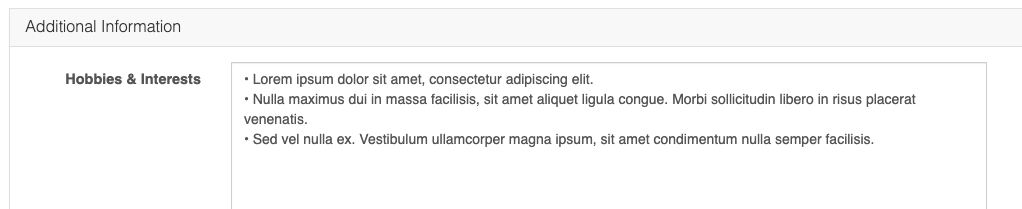
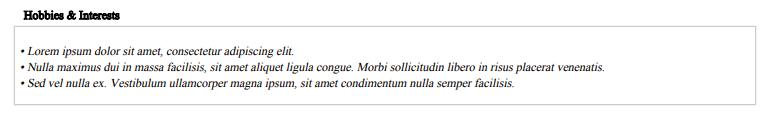
Thanks!
