- Joined
- Jun 26, 2017
- Messages
- 22
- Reaction score
- 24
Hi guys, after weeks of struggling with the Angle ranking section and I've been trying to come up with new strategies.
*These may or may not have been already talked about, but here you go in case you've never heard of them*
This only works if the actual DAT has similar problems. (all screenshots taken from DAT Bootcamp Angle generator)
1. Comparing your mouse cursor to the angles *NOTE: only works if the angles are in the same specific orientation*
See example:
Fig. 1.
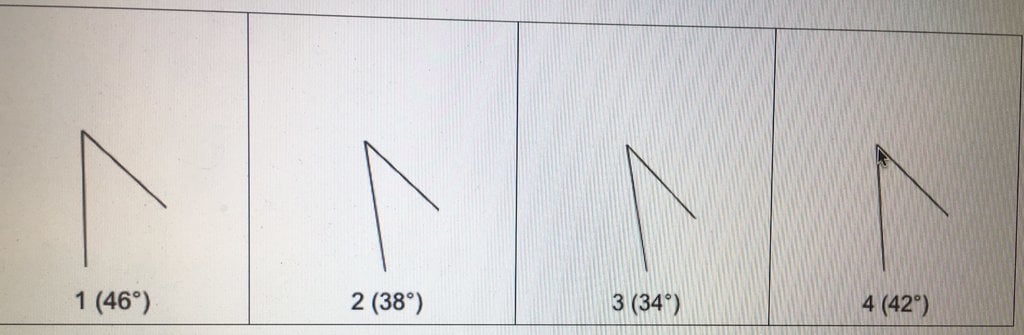
Fig. 2.
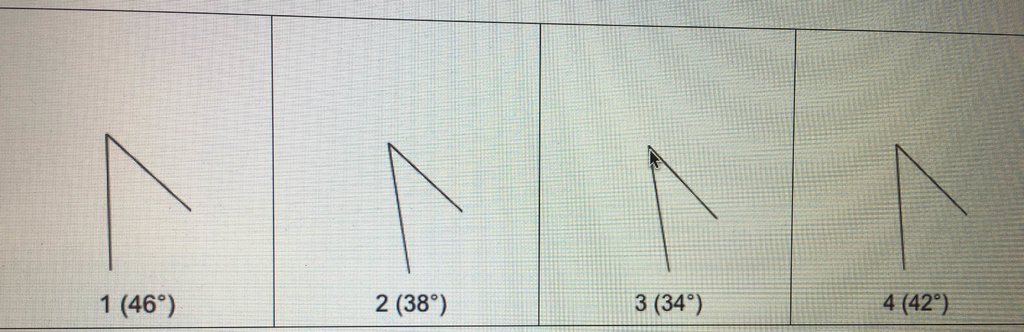
Fig. 3.
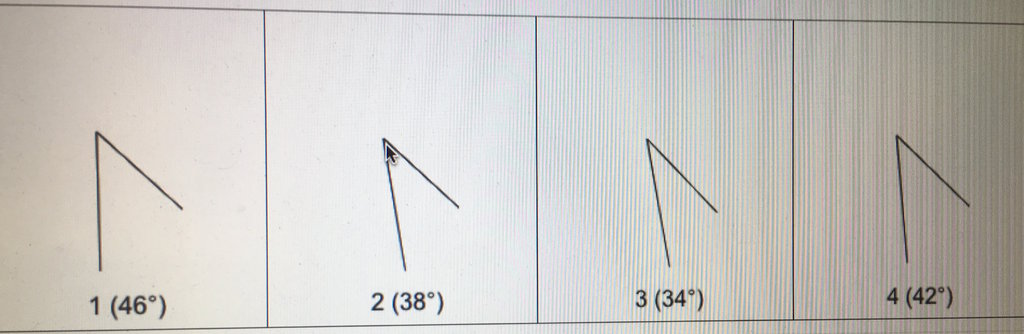
You hover your mouse cursor aligning one side of the cursor with one line at the vertex and repeat with the other angles comparing the angle’s. Although the screenshot is not as clear as I wanted it to be, you can see that angle 3 is slightly smaller, more inward towards the mouse than angle 2. And angle 4 seems the largest compared to angles 2 and 3.
Again, the “Cursor Technique”, as I call it, only works for some problems if the angles are in the same orientation and position, allowing you to use your cursor.
2. The “Pixel Technique”
*I’m not sure if the actual DAT has “pixels” like DAT Bootcamp’s, but this works pretty well on similar angles.
Basically, you look at the angles and see how many pixels it has. For an obtuse angle, (the more pixels, the further it is away from 90 degrees, thus larger; or the less pixels, the closer it is to 90 degrees thus smaller. See example below. It almost looks like a sine and negative sine wave together if you look closely.
Fig. 4
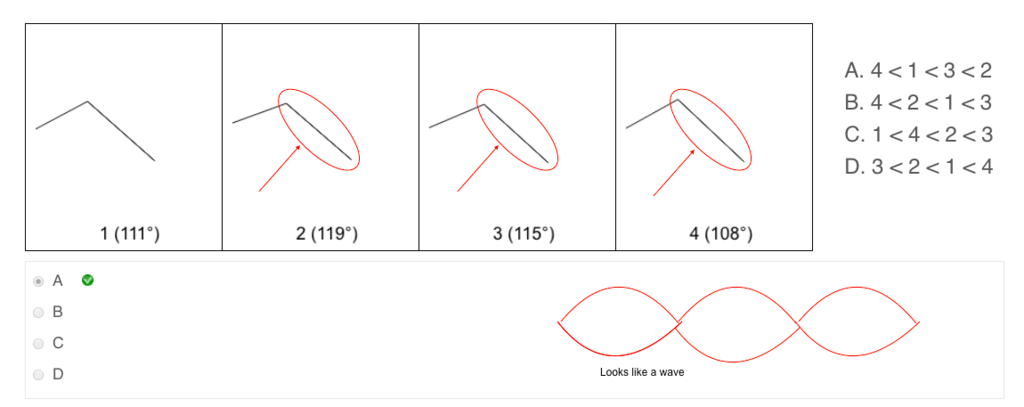
Fig. 5. I have put lines through the nodes for angles 3 and 4 for a better description.
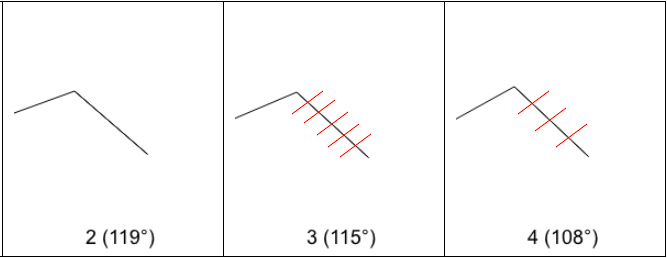
This can be the same for Acute angles but vice versa (the more pixels, the further it is away from 90 degrees, thus smaller; or the less pixels, the closer it is to 90 degrees thus larger).
Let me know what you guys think! Does this method work all the time? And will it work for the actual DAT on the prometric computers?
If this method turns out to be bad, I’ll just remove this post haha. Let me know your thoughts!
*These may or may not have been already talked about, but here you go in case you've never heard of them*
This only works if the actual DAT has similar problems. (all screenshots taken from DAT Bootcamp Angle generator)
1. Comparing your mouse cursor to the angles *NOTE: only works if the angles are in the same specific orientation*
See example:
Fig. 1.
Fig. 2.
Fig. 3.
You hover your mouse cursor aligning one side of the cursor with one line at the vertex and repeat with the other angles comparing the angle’s. Although the screenshot is not as clear as I wanted it to be, you can see that angle 3 is slightly smaller, more inward towards the mouse than angle 2. And angle 4 seems the largest compared to angles 2 and 3.
Again, the “Cursor Technique”, as I call it, only works for some problems if the angles are in the same orientation and position, allowing you to use your cursor.
2. The “Pixel Technique”
*I’m not sure if the actual DAT has “pixels” like DAT Bootcamp’s, but this works pretty well on similar angles.
Basically, you look at the angles and see how many pixels it has. For an obtuse angle, (the more pixels, the further it is away from 90 degrees, thus larger; or the less pixels, the closer it is to 90 degrees thus smaller. See example below. It almost looks like a sine and negative sine wave together if you look closely.
Fig. 4
Fig. 5. I have put lines through the nodes for angles 3 and 4 for a better description.
This can be the same for Acute angles but vice versa (the more pixels, the further it is away from 90 degrees, thus smaller; or the less pixels, the closer it is to 90 degrees thus larger).
Let me know what you guys think! Does this method work all the time? And will it work for the actual DAT on the prometric computers?
If this method turns out to be bad, I’ll just remove this post haha. Let me know your thoughts!
