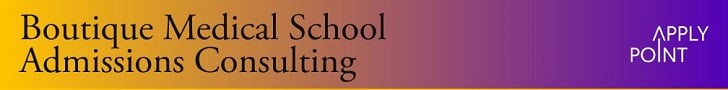For the computer people on here - I'm about to buy a computer and wondering about Microsoft plans to introduce their Longhorn version in the next year or two. I've heard some people say you should invest in a good graphics card to be proactive about this while others say don't worry that much. What do you guys think?
You are using an out of date browser. It may not display this or other websites correctly.
You should upgrade or use an alternative browser.
You should upgrade or use an alternative browser.
Longhorn + Windows
- Thread starter SJBX
- Start date
- Joined
- Jun 22, 2004
- Messages
- 791
- Reaction score
- 0
It all depends on what you use your computer for. If this is just going to be your college word processor then buy the cheapest hunk of crap you can find. If you're posting on this forum I seriously doubt you're going to have the time or money to afford a high end gaming rig.
- Joined
- Jan 12, 2004
- Messages
- 776
- Reaction score
- 2
SJBX said:For the computer people on here - I'm about to buy a computer and wondering about Microsoft plans to introduce their Longhorn version in the next year or two. I've heard some people say you should invest in a good graphics card to be proactive about this while others say don't worry that much. What do you guys think?
I would strongly suggest getting a computer with a dedicated video card and dedicated video memory on the card (as oppossed to the intel graphics shared memory solution). With that being said, Longhorn is not slated to be out until 2006, and even that might be optomistic. Regardless, a computer you buy now should be able to handle Longhorn I would assume, but since MSFT is being pretty tight-lipped about any possible hardware requirements it's difficult to say.
- Joined
- Nov 24, 2002
- Messages
- 4,129
- Reaction score
- 9
SJBX said:For the computer people on here - I'm about to buy a computer and wondering about Microsoft plans to introduce their Longhorn version in the next year or two. I've heard some people say you should invest in a good graphics card to be proactive about this while others say don't worry that much. What do you guys think?
Longhorn isnt coming out for another 4 years at the earliest. MS keeps pushing it back and removing features. And with a monopoly, they have no incentive to innovate faster than the 4 year timeline they have placed on the release (2008)
- Joined
- Dec 7, 2003
- Messages
- 1,337
- Reaction score
- 6
The specific "requirements" for Longhorn are quite ridiculous. Microsoft recommends one terabyte of disk space, 2 gigabytes of RAM, a video card capable of pixelshader 3.0 and vertexshader 3.0 (shadermodel 3.0), and other countless "requirements". Don't listen to that garbage. You shouldn't forget about the "requirements" when you build your next computer (or purchase), but don't fret about them.
And, as always, I recommend a UNIX-based OS. The security possibly in Linux, MacOS X, FreeBSD, and Solaris is stunning when comparing to the Windows kernel.
And, as always, I recommend a UNIX-based OS. The security possibly in Linux, MacOS X, FreeBSD, and Solaris is stunning when comparing to the Windows kernel.
- Joined
- Jan 12, 2004
- Messages
- 776
- Reaction score
- 2
g3pro said:The specific "requirements" for Longhorn are quite ridiculous. Microsoft recommends one terabyte of disk space, 2 gigabytes of RAM, a video card capable of pixelshader 3.0 and vertexshader 3.0 (shadermodel 3.0), and other countless "requirements". Don't listen to that garbage. You shouldn't forget about the "requirements" when you build your next computer (or purchase), but don't fret about them.
And, as always, I recommend a UNIX-based OS. The security possibly in Linux, MacOS X, FreeBSD, and Solaris is stunning when comparing to the Windows kernel.
Where exactly has MSFT posted the "requirements"? What you put up there is pretty funny...
As for the Unix-based OS, it might be "safer", but simply because it's less attacked. MacOS has some pretty embarssing security slips this year as well. It happens on every OS, but it's just a question of people attacking it, and really, there is no fun in writing viruses to infect a minor sliver of the computers worldwide when you can try to go for all the Windows systems.
- Joined
- Oct 11, 2001
- Messages
- 2,416
- Reaction score
- 5
g3pro said:The specific "requirements" for Longhorn are quite ridiculous. Microsoft recommends one terabyte of disk space, 2 gigabytes of RAM, a video card capable of pixelshader 3.0 and vertexshader 3.0 (shadermodel 3.0), and other countless "requirements". Don't listen to that garbage. You shouldn't forget about the "requirements" when you build your next computer (or purchase), but don't fret about them.
And, as always, I recommend a UNIX-based OS. The security possibly in Linux, MacOS X, FreeBSD, and Solaris is stunning when comparing to the Windows kernel.
is there any easy to install linux solultions that's freeware? any link?
- Joined
- Dec 7, 2003
- Messages
- 1,337
- Reaction score
- 6
TRUE said:Where exactly has MSFT posted the "requirements"? What you put up there is pretty funny...
As for the Unix-based OS, it might be "safer", but simply because it's less attacked. MacOS has some pretty embarssing security slips this year as well. It happens on every OS, but it's just a question of people attacking it, and really, there is no fun in writing viruses to infect a minor sliver of the computers worldwide when you can try to go for all the Windows systems.
Oh, I'm not joking. I read about that in a report from a closed conference given to industry insiders.
here is the link: http://www.microsoft-watch.com/article2/0,1995,1581842,00.asp
Microsoft is expected to recommend that the "average" Longhorn PC feature a dual-core CPU running at 4 to 6GHz; a minimum of 2 gigs of RAM; up to a terabyte of storage; a 1 Gbit, built-in, Ethernet-wired port and an 802.11g wireless link; and a graphics processor that runs three times faster than those on the market today.

Small problems occur in all operating-systems, but the fundamental problem of Windows is that the system always runs in "adminstrator". So, any malicious code can be executed on your system which led to the myriad problems with the worms over this past year. unix-based OSs do not allow you to run as admin/root by default. I'll leave it at that for now, but your statement about "windows is hacked more often" is true to a certain degree, but that is not the security problem.
- Joined
- Dec 7, 2003
- Messages
- 1,337
- Reaction score
- 6
Yogi Bear said:is there any easy to install linux solultions that's freeware? any link?
http://www.debian.org/
I don't recommend any distro for first time users. I do recommend finding someone who knows a bit about it to help you get started. Try looking for someone with jacked-up pants, thick glasses, possibly with a thick beard. 😉
Seriously, ask some people in the dorms.
- Joined
- Jun 22, 2004
- Messages
- 791
- Reaction score
- 0
debian....you're starting him out on debian.... Debian is like a great black hole of all that is nerdy sucking in any chance to ever touch a girl. Don't do that to the poor guy.
- Joined
- Jun 17, 2004
- Messages
- 1,450
- Reaction score
- 2
A couple of things to really consider besides the longhorn issue are:
1) Would you prefer a more mobile computer - perhaps a tablet/laptop convertible. The extra price premium for computer which you can write on is starting to get smaller.
2) Are you looking for a gaming rig (like someone mentioned earlier) - perhaps you'd prefer a setup like:
Monitor: 42" Plasma Wall mounted
Motherboard: ASUS P4P800 865PE Chipset, ICH5R
Hard drive: Dual SATA Raptor 10,000 RPM Raid 0
Sound: Sound Blaster Audigy TosLink to 5.1 Surround
RAM: 1Gb - Dual CMX512-3500C2
CPU 2.8c GHz Pentium 800 MHZ FSB
Granted, there are hotter things in the market right now, but when I built this setup an year ago this was sizzling. Even now it blows away the competition in benchmarks. Consider building your own system? It's become so straightforward, I've heard of 12 year old making their own rig.
3) Alternatively, consider the linux/mac systems.
Really, just goto any electronics store and try out the different things to get a feel for what you like. Try out the different apps on it as well if they are installed.
Good Luck.
Hope this helps,
-Y_Marker
1) Would you prefer a more mobile computer - perhaps a tablet/laptop convertible. The extra price premium for computer which you can write on is starting to get smaller.
2) Are you looking for a gaming rig (like someone mentioned earlier) - perhaps you'd prefer a setup like:
Monitor: 42" Plasma Wall mounted
Motherboard: ASUS P4P800 865PE Chipset, ICH5R
Hard drive: Dual SATA Raptor 10,000 RPM Raid 0
Sound: Sound Blaster Audigy TosLink to 5.1 Surround
RAM: 1Gb - Dual CMX512-3500C2
CPU 2.8c GHz Pentium 800 MHZ FSB
Granted, there are hotter things in the market right now, but when I built this setup an year ago this was sizzling. Even now it blows away the competition in benchmarks. Consider building your own system? It's become so straightforward, I've heard of 12 year old making their own rig.
3) Alternatively, consider the linux/mac systems.
Really, just goto any electronics store and try out the different things to get a feel for what you like. Try out the different apps on it as well if they are installed.
Good Luck.
Hope this helps,
-Y_Marker
- Joined
- Jan 12, 2004
- Messages
- 776
- Reaction score
- 2
g3pro: intersting link about the requirements. We'll have to see if that pans out. It will heavily depend on the release date, I'm sure. If it comes out in 2006 or 2007, then those "average requirements" are not gonna happen for sure. Perhaps it'll be possible in 2008, but who knows how fast technology will progress?
As for the windows flaw, the administrator issue is certainly a big problem. Another large problem is the high #'s of absolutely clueless users who are much more likely to use Windows than Linux for instance. These are the people who download all those nice and nasty trojans, spyware, viruses, etc... I have plenty of friends who don't even know where to begin with anti-virus software. That's just sad. I think people need to get some sort of computer license 😀 . All the spam you get in your inbox is also coming from these computers as well 😱 Linux users are much more computer saavy (for obvious reasons), and they can take better care of their computers and any possible security holes that might crop up. The average joe shmo doesn't even know microsoft releases patches.
As for the windows flaw, the administrator issue is certainly a big problem. Another large problem is the high #'s of absolutely clueless users who are much more likely to use Windows than Linux for instance. These are the people who download all those nice and nasty trojans, spyware, viruses, etc... I have plenty of friends who don't even know where to begin with anti-virus software. That's just sad. I think people need to get some sort of computer license 😀 . All the spam you get in your inbox is also coming from these computers as well 😱 Linux users are much more computer saavy (for obvious reasons), and they can take better care of their computers and any possible security holes that might crop up. The average joe shmo doesn't even know microsoft releases patches.
- Joined
- Jun 22, 2004
- Messages
- 791
- Reaction score
- 0
Y_Marker said:Monitor: 42" Plasma Wall mounted
Motherboard: ASUS P4P800 865PE Chipset, ICH5R
Hard drive: Dual SATA Raptor 10,000 RPM Raid 0
Sound: Sound Blaster Audigy TosLink to 5.1 Surround
RAM: 1Gb - Dual CMX512-3500C2
CPU 2.8c GHz Pentium 800 MHZ FSB
Pffft. My ePenis is like TWICE as big as your ePenis. uhuhuhuhu
- Joined
- Nov 23, 2003
- Messages
- 394
- Reaction score
- 2
This is why I love a Mac. If you want to trick it out as a Linux (actually Unix) box, you're more than welcome to do so.TRUE said:Linux users are much more computer saavy (for obvious reasons), and they can take better care of their computers and any possible security holes that might crop up. The average joe shmo doesn't even know microsoft releases patches.
But if you're the kind of user that confuses the right mouse button with the left...well, you'll be right at home. 😀
- Joined
- Jan 12, 2004
- Messages
- 776
- Reaction score
- 2
BubbleBobble said:But if you're the kind of user that confuses the right mouse button with the left...well, you'll be right at home. 😀
Don't get me started on the left and right mouse buttons on Mac's. They might have invented the mouse, but they've fallen way behind with the innovation. It wasn't THAT difficult to imagine multiple mouse buttons was it?
- Joined
- Nov 23, 2003
- Messages
- 394
- Reaction score
- 2
A Mac is really designed for a complete computer novice, one who doesn't want to deal with multiple mouse buttons. I mean, why stop at two? Why not get one of those Microsoft mice with the 90 or so buttons?TRUE said:Don't get me started on the left and right mouse buttons on Mac's. They might have invented the mouse, but they've fallen way behind with the innovation. It wasn't THAT difficult to imagine multiple mouse buttons was it?
Having said that, I have a two button Logitech mouse for my Mac. I don't use the right mouse button that often, but it does come in handy for some things.
- Joined
- Oct 11, 2001
- Messages
- 2,416
- Reaction score
- 5
in all praticallity, i'm not sure why anyone would want to go w/ longhorn. it's just a super bloated OS...worse than XP. I really liked windows 2000. it was simple, fast, and stable. Do i want random animations or that little annoying paperclip asking me if i have any questions? NO. Do i want me computer to look like a children's coloring book w/ the luna them? NO. I've basically turned it to the 'classic look' in xp. all the extra grapics do nutting to improve the performance of the OS. they should stop bloating it and start making it faster and more secure.
link to requirements for longhorn: http://www.fcw.com/fcw/articles/2004/0322/feat-smart3-03-22-04.asp
5 GHz and 2 GB of RAM? there goes the laptop batteries.
link to requirements for longhorn: http://www.fcw.com/fcw/articles/2004/0322/feat-smart3-03-22-04.asp
5 GHz and 2 GB of RAM? there goes the laptop batteries.
- Joined
- Jan 12, 2004
- Messages
- 776
- Reaction score
- 2
BubbleBobble said:A Mac is really designed for a complete computer novice, one who doesn't want to deal with multiple mouse buttons. I mean, why stop at two? Why not get one of those Microsoft mice with the 90 or so buttons?
Having said that, I have a two button Logitech mouse for my Mac. I don't use the right mouse button that often, but it does come in handy for some things.
Sure, but being realistic, the right mouse button is actually quite useful (at least on a PC). Checking properites of a file, being able to edit files on the go, do fancy things on links in browsers, etc...
That lack of that one button really, really puts a damper on Macs for me. I just can't get used to not having the button, and even with the mice that you can get for macs, the native support is somewhat lacking. It's just not as built in as it is for windows in my opinion. So it goes.
- Joined
- Nov 23, 2003
- Messages
- 394
- Reaction score
- 2
....two button mice are completely built into OS X. Right-clicking does exactly what you would expect it to do in Windows.TRUE said:Sure, but being realistic, the right mouse button is actually quite useful (at least on a PC). Checking properites of a file, being able to edit files on the go, do fancy things on links in browsers, etc...
That lack of that one button really, really puts a damper on Macs for me. I just can't get used to not having the button, and even with the mice that you can get for macs, the native support is somewhat lacking. It's just not as built in as it is for windows in my opinion. So it goes.
And I don't like the right-clicking approach. It makes you have to guess as to what will be on the right-click menu, and it only works if you're reasonably familiar with the software and it was made with a good UI in mind. I much prefer the native Mac programs that always have a "Properties" tab in their menu bar.
- Joined
- Oct 11, 2001
- Messages
- 2,416
- Reaction score
- 5
BubbleBobble said:....two button mice are completely built into OS X. Right-clicking does exactly what you would expect it to do in Windows.
And I don't like the right-clicking approach. It makes you have to guess as to what will be on the right-click menu, and it only works if you're reasonably familiar with the software and it was made with a good UI in mind. I much prefer the native Mac programs that always have a "Properties" tab in their menu bar.
what's there to guess what's on the right click button? it's clearly present once u right click. i don't think anyone has memorized what's on the right click menu.
- Joined
- Nov 23, 2003
- Messages
- 394
- Reaction score
- 2
Here's an example. I'm in IE right now, and I want to print the page. I right-click, and great, I can print. Whoohoo. But now I'm in Netscape, and I want to print. I right-click...and I can't.Yogi Bear said:what's there to guess what's on the right click button? it's clearly present once u right click. i don't think anyone has memorized what's on the right click menu.
That's just so non-intuitive, having ever changing contextual menus.