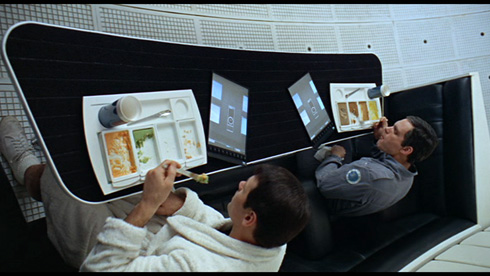Yeah, and I wanted to wait a few days and see what people were saying about the iPad. Overall, even the skeptics are finding it to be at least a decent device. That, and seeing some of the apps tipped me over the line. Even more exciting is the iPhone software update. Gonna be a good year for tech. Too bad my next break away from school is not until December.
It's going to be like high school puppy love in order to get any iPad time in. Meeting up for some "alone" time in a vacant class room during lunch break is about as good as it gets.😀 There is always the time I spend commuting to class and clinical rotations, but they have laws against that down here.
It's going to be like high school puppy love in order to get any iPad time in. Meeting up for some "alone" time in a vacant class room during lunch break is about as good as it gets.😀 There is always the time I spend commuting to class and clinical rotations, but they have laws against that down here.