You are using an out of date browser. It may not display this or other websites correctly.
You should upgrade or use an alternative browser.
You should upgrade or use an alternative browser.
Forum Members Upgrade feedback and bug log
- Thread starter WildWing
- Start date
- Joined
- Sep 4, 2006
- Messages
- 35,576
- Reaction score
- 15,509
- Points
- 7,596
- Attending Physician
There used to be a feature as to when a member was "Last Seen." Could this be added back in?Are there any other items that I have missed?
- Joined
- Nov 6, 2003
- Messages
- 45,045
- Reaction score
- 30,935
- Points
- 5,606
This seems unchanged to me and works as before. Many people have their privacy settings, specifically the "Show your online status" and "Show your current activity" options unchecked, so the "Last Seen" won't be visible on their profile.There used to be a feature as to when a member was "Last Seen." Could this be added back in?
- Joined
- Mar 1, 2010
- Messages
- 24,741
- Reaction score
- 52,374
- Points
- 9,281
- Location
- Miami
- Attending Physician
In case it hasn't been said before.... I've been away for a while and came back to this horrific interface that just doesn't work well on mobile (admittedly it's better but generic looking on desktop). But this isn't about that....
While trying to change the layout, it wouldn't accept me making any changes to my preferences until I passed the loyalty oath questions. Annoying but ultimately that's all it was. But others are saying these questions aren't supposed to be for established posters - but it was a required thing for me to save and enact any changes on my profile. So.... If this hasn't been brought up before I am bringing it up.
While trying to change the layout, it wouldn't accept me making any changes to my preferences until I passed the loyalty oath questions. Annoying but ultimately that's all it was. But others are saying these questions aren't supposed to be for established posters - but it was a required thing for me to save and enact any changes on my profile. So.... If this hasn't been brought up before I am bringing it up.
Did the "bump block" stay in place? I just tried to respond in a thread that was an update, and was unable to, with the pop up that said that it "probably wouldn't add anything", or some such rubric.
- Joined
- Jun 17, 2014
- Messages
- 63,099
- Reaction score
- 154,760
- Points
- 18,451
- Location
- Tot Chat
- Website
- forums.studentdoctor.net
(That's #2 on the list)
Down arrow still missing on desktop Basic though (in addition to Mobile as listed)
@WildWing some emoticons were lost in the update. Could you kindly readd them? The BB codes need to be modified though. Thanks:
:coffee::sneaky::unsure:- Joined
- Jun 17, 2014
- Messages
- 63,099
- Reaction score
- 154,760
- Points
- 18,451
- Location
- Tot Chat
- Website
- forums.studentdoctor.net
I'm a bit late to the party but WOW does this "upgrade" suck
Did you try the Basic style?
- Joined
- Nov 14, 2017
- Messages
- 2,966
- Reaction score
- 5,276
- Points
- 2,411
- Pharmacy Student
@WildWing
I believe there is currently a bug where the first 2-3 messages in a new page of a PM kind of "disappear" until the number of posts on the new page surpasses 2-3 posts. Like if I click the link to go to the first new message of that PM it'll just take me to the n-1 page with no option to go to the next page.
I believe there is currently a bug where the first 2-3 messages in a new page of a PM kind of "disappear" until the number of posts on the new page surpasses 2-3 posts. Like if I click the link to go to the first new message of that PM it'll just take me to the n-1 page with no option to go to the next page.
- Joined
- Dec 31, 1999
- Messages
- 12,868
- Reaction score
- 4,176
- Points
- 8,471
- Attending Physician
Thanks for the report. We're going to make a change to caching settings to see if it resolves the issue.@WildWing
I believe there is currently a bug where the first 2-3 messages in a new page of a PM kind of "disappear" until the number of posts on the new page surpasses 2-3 posts. Like if I click the link to go to the first new message of that PM it'll just take me to the n-1 page with no option to go to the next page.
Thanks for the report. We're going to make a change to caching settings to see if it resolves the issue.
if it matters, I've only noticed it in the one specific pm. Haven't noticed the same issue in some other multi page pms
edit: I pm'd you more info
- Joined
- Aug 23, 2018
- Messages
- 78
- Reaction score
- 195
- Points
- 2,226
Whenever I visit this forum today I get logged out.
- Joined
- Dec 25, 2016
- Messages
- 3,505
- Solutions
- 1
- Reaction score
- 4,773
- Points
- 5,371
- Dentist
- Joined
- Jun 17, 2014
- Messages
- 63,099
- Reaction score
- 154,760
- Points
- 18,451
- Location
- Tot Chat
- Website
- forums.studentdoctor.net
@WildWing, is there a way to add the ability to sort threads by start date, # of replies, etc again?
Your signature is huge btw. At first glance i thought that picture was part of your post and was confused
- Joined
- Dec 25, 2016
- Messages
- 3,505
- Solutions
- 1
- Reaction score
- 4,773
- Points
- 5,371
- Dentist
It's huge on iPads but not on phones/desktops- someone PM'd me about it and I've already tried fixing it, but I didn't have any success.Your signature is huge btw. At first glance i thought that picture was part of your post and was confused
R
RTC19
I am naughty and have an adblocker in place on my browser. I use Quizlet for flashcards for school and they have flashing ads that made it hard to study, so I got the adblocker recently (this spring).
I donated $1 to SDN when I enabled adblock not long ago (March-ish) to cover my share of Google ads.
However, I am still getting the red error message to disable Adblock or donate to SDN instead. But, I did donate as soon as I got the adblocker.
Did I need to be a higher donor? Is this an error?
I donated $1 to SDN when I enabled adblock not long ago (March-ish) to cover my share of Google ads.
However, I am still getting the red error message to disable Adblock or donate to SDN instead. But, I did donate as soon as I got the adblocker.
Did I need to be a higher donor? Is this an error?
- Joined
- Apr 25, 2008
- Messages
- 8,836
- Reaction score
- 9,098
- Points
- 7,271
- Attending Physician
Why not just whitelist SDN?I am naughty and have an adblocker in place on my browser. I use Quizlet for flashcards for school and they have flashing ads that made it hard to study, so I got the adblocker recently (this spring).
I donated $1 to SDN when I enabled adblock not long ago (March-ish) to cover my share of Google ads.
However, I am still getting the red error message to disable Adblock or donate to SDN instead. But, I did donate as soon as I got the adblocker.
Did I need to be a higher donor? Is this an error?
R
RTC19
Why not just whitelist SDN?
I'm going to be honest and tell you I have no idea how. I looked up directions and couldn't figure it out. I tried for 20 minutes....
- Joined
- Apr 25, 2008
- Messages
- 8,836
- Reaction score
- 9,098
- Points
- 7,271
- Attending Physician
What adblocker are you using? most of them you can just click the icon in the toolbar and it's one button to whitelist the site you're currently on.I'm going to be honest and tell you I have no idea how. I looked up directions and couldn't figure it out. I tried for 20 minutes....
R
RTC19
What adblocker are you using? most of them you can just click the icon in the toolbar and it's one button to whitelist the site you're currently on.
Got it! That's much less complicated than the directions I was using before that made me want to scream. 🙂
Thank you!!
- Joined
- Aug 24, 2012
- Messages
- 1,833
- Reaction score
- 3,534
- Points
- 7,251
- Resident [Any Field]
Did you try the Basic style?
I really like the style of basic but don't like how it doesn't show someones status i.e. pre-med, med student, resident, etc. But overall using basic is definitely better imo.
- Joined
- Jan 21, 2009
- Messages
- 3,476
- Solutions
- 1
- Reaction score
- 2,756
- Points
- 5,911
- Website
- www.studentdoctor.net
- Non-Student
Thanks everyone for your patience. We had some back end tweaks to finish up last month. We will be starting to look at the further comments in this thread starting this month (May).
any chance we can get the time between creating PMs reduced back to what it was (10-20 seconds). It's a little ridiculous to have it set to 3 minutes. Especially for when WW games are modded
Can we also make it so that the OP of a thread can lock a thread but still be able to post? I used to be able to create a thread, lock it, and then post as long as I clicked through a warning
Oh and the thread tools do not appear in the post thread page anymore. You can get them after you create the thread but not during so I can't even lock a thread from the start
- Joined
- Nov 6, 2003
- Messages
- 45,045
- Reaction score
- 30,935
- Points
- 5,606
For some reason -- and this was working in the few weeks after the upgrade but only recently changed -- my user preference to not use the advanced text editor isn't "sticking." I have to constantly click the gearhead icon in the far right of the toolbar to "Toggle BB code" so that it's disabled. In the past, there was a a User Preference to either use it (like most people) or not use it (my preference for better performance on older computers and mobile), and the system would remember my settings forever.
- Joined
- Jun 11, 2013
- Messages
- 11,839
- Reaction score
- 28,060
- Points
- 5,686
- Attending Physician
The ability to bump old posts disappeared again.
- Joined
- Jun 17, 2014
- Messages
- 63,099
- Reaction score
- 154,760
- Points
- 18,451
- Location
- Tot Chat
- Website
- forums.studentdoctor.net
The ability to bump old posts disappeared again.
Wait that worked before? Because the bumping never worked for me 🙁
- Joined
- Jun 11, 2013
- Messages
- 11,839
- Reaction score
- 28,060
- Points
- 5,686
- Attending Physician
Wait that worked before? Because the bumping never worked for me 🙁
It was fixed at least briefly...
- Joined
- Jan 21, 2009
- Messages
- 3,476
- Solutions
- 1
- Reaction score
- 2,756
- Points
- 5,911
- Website
- www.studentdoctor.net
- Non-Student
We completed a point upgrade - it might have been reset by accident.
- Joined
- Nov 14, 2017
- Messages
- 2,966
- Reaction score
- 5,276
- Points
- 2,411
- Pharmacy Student
Not sure if this is intentional, but when you've deactivated formatting tools (bold, text size, etc) it also greys out the save/delete draft button, so you have to re-enable formatting tools to save or delete draft. (Of course it'll still do those things automatically, but you can't do them manually.)
(iOS 12.2 Safari browser)
Edit: I'm dumb, you couldn't do that on the old system either.
(iOS 12.2 Safari browser)
Edit: I'm dumb, you couldn't do that on the old system either.
Last edited:
- Joined
- Jan 21, 2009
- Messages
- 3,476
- Solutions
- 1
- Reaction score
- 2,756
- Points
- 5,911
- Website
- www.studentdoctor.net
- Non-Student
It was fixed at least briefly...
It is currently set to 365 days. Is there a strong need to bump posts that are older than a year?
9
907914
I happened across one specific forum from 7 years prior that I wanted to know more about. Just PM'd the guy, but still.It is currently set to 365 days. Is there a strong need to bump posts that are older than a year?
- Joined
- Jun 11, 2013
- Messages
- 11,839
- Reaction score
- 28,060
- Points
- 5,686
- Attending Physician
It is currently set to 365 days. Is there a strong need to bump posts that are older than a year?
Sure. It won't happen all the time, but it should be an option. I feel the popup warning that we had before the forum switch was a good compromise. It still allowed us to bump older threads as needed, but I feel it did cut down on the needless bumps.
- Joined
- Mar 6, 2005
- Messages
- 22,401
- Reaction score
- 19,767
- Points
- 8,731
- Attending Physician
I'm actually supportive of this. I suppose a hard stop for a certain period of time (3 years, 5 years, 10 years) with a warning for everything "younger" would be a reasonable compromise.Sure. It won't happen all the time, but it should be an option. I feel the popup warning that we had before the forum switch was a good compromise. It still allowed us to bump older threads as needed, but I feel it did cut down on the needless bumps.
- Joined
- Nov 6, 2003
- Messages
- 45,045
- Reaction score
- 30,935
- Points
- 5,606
Yes, in my opinion. Some thread topics are "timeless" repositories of on-topic knowledge and discussion. I have some emergency preparedness threads and other general discussion where it just seems fragmented and disorganized to create a new thread only to refer to the original thread. Threads can go on for years/decades with no perceived lapse in continuity just because it's been a year or two between posts.It is currently set to 365 days. Is there a strong need to bump posts that are older than a year?
I can see many uses cases in Lounge and SPF where time and date don't really apply to the discussion, and by and large, users are responsible with "necrobumping." There's legislation that can take multiple Congressional sessions (years) to go from bill to law. Or discussion on a Supreme Court case as the legal challenges take years to go up the judicial chain. If I want to continue discussion on a case that was decided in 2008, that's 11 years ago on the calendar, but it's silly and disorganized to create a new thread and lose valuable analysis, essays, and discussion from a decade ago.
In the professional/pre-professional forums, I can see "updates" being useful, such as the OP finishing a 2-year Master's or Post-Bacc, or success stories where someone updates their own thread with "I graduated with my ___. Don't lose hope!" or whatever. Or bumping a "Class of 2017" thread in 2019 to discuss the job market or something.
Last edited:
- Joined
- Nov 6, 2003
- Messages
- 45,045
- Reaction score
- 30,935
- Points
- 5,606
I'm against a hard stop since certain "How To" threads are timeless. (Just an opinion from a user of course.)I'm actually supportive of this. I suppose a hard stop for a certain period of time (3 years, 5 years, 10 years) with a warning for everything "younger" would be a reasonable compromise.
I'd rather judiciously bump an old thread than start a new thread and nag/PM a mod to merge the old with the new, yanno? Why punish the entire user base off the actions of a few bad apples who abuse it?
Heck, if leadership is so adamant and think it's such an abused problem and want a real compromise, allow donors (+/- Verified Physicians, etc.) to necrobump if the "abuse" typically comes from new users? I don't mind paying a few bucks just for the 2-3 times per year where I need to update an old thread and believe it's not disruptive at all.
Last edited:
- Joined
- Sep 4, 2006
- Messages
- 35,576
- Reaction score
- 15,509
- Points
- 7,596
- Attending Physician
- Joined
- Mar 6, 2005
- Messages
- 22,401
- Reaction score
- 19,767
- Points
- 8,731
- Attending Physician
Please don't...that was massively annoying.@WildWing
It used to be if you hovered your cursor over the Alert (now a bell icon), the recent alerts would pop up in a box. Now you have to click it. Could you change it to be like it was previously?
- Joined
- Jan 21, 2009
- Messages
- 3,476
- Solutions
- 1
- Reaction score
- 2,756
- Points
- 5,911
- Website
- www.studentdoctor.net
- Non-Student
For this item: Add number of messages still unread beside Next Page button
Can someone mark up a screen shot of what this looked like in the old version of forums? I don't recall how it used to work. Upload it to this thread and tag me so I can send it to the developer.
Can someone mark up a screen shot of what this looked like in the old version of forums? I don't recall how it used to work. Upload it to this thread and tag me so I can send it to the developer.
- Joined
- Jun 11, 2013
- Messages
- 11,839
- Reaction score
- 28,060
- Points
- 5,686
- Attending Physician
For this item: Add number of messages still unread beside Next Page button
Can someone mark up a screen shot of what this looked like in the old version of forums? I don't recall how it used to work. Upload it to this thread and tag me so I can send it to the developer.
I don't have any old versions available to mark, but basically it said something like 7 more messages or whatever the count was beside the next page button.
Wasn't able to post in the EM forum hockey thread. Last post there was less than 2 years ago. However, was able to post in the "ask any tech support question here" thread, where the last post was just under a year ago. Why not bring back the pop up that lets you click, then post? The paternalistic pop up that says "it probably doesn't need bumping" is, well, paternalistic.
- Joined
- Jun 17, 2014
- Messages
- 63,099
- Reaction score
- 154,760
- Points
- 18,451
- Location
- Tot Chat
- Website
- forums.studentdoctor.net
Wasn't able to post in the EM forum hockey thread. Last post there was less than 2 years ago. However, was able to post in the "ask any tech support question here" thread, where the last post was just under a year ago. Why not bring back the pop up that lets you click, then post? The paternalistic pop up that says "it probably doesn't need bumping" is, well, paternalistic.
I agree. Having a warning box to notify about bumping like we had before is better.
- Joined
- Jun 11, 2013
- Messages
- 11,839
- Reaction score
- 28,060
- Points
- 5,686
- Attending Physician
Here's another example of not being able to do a legitimate bump:
Update to a post from two years ago...
Update to a post from two years ago...
- Joined
- Jun 17, 2014
- Messages
- 63,099
- Reaction score
- 154,760
- Points
- 18,451
- Location
- Tot Chat
- Website
- forums.studentdoctor.net
- Joined
- Jun 11, 2013
- Messages
- 11,839
- Reaction score
- 28,060
- Points
- 5,686
- Attending Physician
@WildWing
Another example of needing a bump but can't:
https://forums.studentdoctor.net/threads/life-update-my-med-school-journey-is-done.1377530/
Another example of needing a bump but can't:
https://forums.studentdoctor.net/threads/life-update-my-med-school-journey-is-done.1377530/
- Joined
- Jun 15, 2018
- Messages
- 349
- Reaction score
- 619
- Points
- 2,446
- Resident [Any Field]
Not sure if this has been addressed anywhere, but I use the SDN dark theme and unless I am on my phone, I cannot see text on several threads, as well as with some banners.
Here is an example where I had to highlight the text in order to see it.
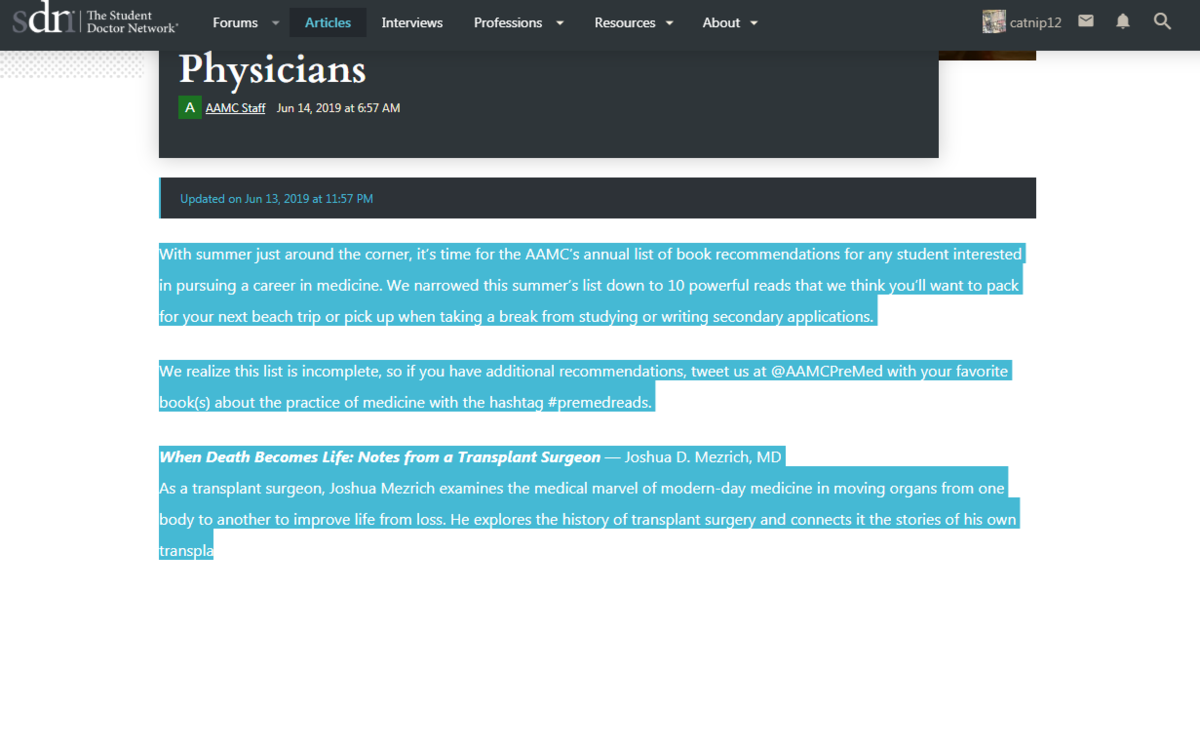
I notice a similar issue when I am on my iPad. Please advise,
Nip12
Here is an example where I had to highlight the text in order to see it.
I notice a similar issue when I am on my iPad. Please advise,
Nip12
- Joined
- Jun 17, 2014
- Messages
- 63,099
- Reaction score
- 154,760
- Points
- 18,451
- Location
- Tot Chat
- Website
- forums.studentdoctor.net
Not sure if this has been addressed anywhere, but I use the SDN dark theme and unless I am on my phone, I cannot see text on several threads, as well as with some banners.
Here is an example where I had to highlight the text in order to see it.
View attachment 267596
I notice a similar issue when I am on my iPad. Please advise,
Nip12
I think it's because the text color in the posts was set as black (so appearing as black text on black background) as opposed to automatic (which should change font color automatically with theme change).
- Joined
- Jun 17, 2014
- Messages
- 63,099
- Reaction score
- 154,760
- Points
- 18,451
- Location
- Tot Chat
- Website
- forums.studentdoctor.net
Not sure if this has been addressed anywhere, but I use the SDN dark theme and unless I am on my phone, I cannot see text on several threads, as well as with some banners.
Here is an example where I had to highlight the text in order to see it.
View attachment 267596
I notice a similar issue when I am on my iPad. Please advise,
Nip12
Actually wait nvm. I don't see an issue in my laptop on dark theme:
Trying clearing out your browser cache and see if it helps.
- Joined
- Jun 15, 2018
- Messages
- 349
- Reaction score
- 619
- Points
- 2,446
- Resident [Any Field]
Similar threads
- Replies
- 0
- Views
- 1K